Process of White Box Testing
White box testing is all about evaluating the application’s internal structure and code and ensuring everything functions according to the specifications. However, a lot of process goes into accomplishing this testing technique. Here is a guide to the complete process:
Step 1: Gathering all the Inputs: This is the first step where you will have to identify your requirements for testing. From functional specification, and design document to source, you will have to define which aspects will be tested.
Testing smaller portions of codes or specific design areas will help you assess their functionality in all potential scenarios.
Step 2: Creating Potential Routes in a Flowchart: Now, you will have to plan your test and how you can execute the white box strategy. But before executing the strategy, you need to understand the scope of the testing and each testable path for different features and components. It is important that you generate a flow diagram of your designed pathway and identify them.
Step 3: Devising Test Cases for Each Step in the Flow Diagram: After creating the pathways in the flow diagram, you need to write test cases that will help you assess each pathway. You should start with executing the test cases whenever you are confident that your generated test cases will cover each possible pathway and entire code.
Step 4: Implementing Components: Now in this step, the tester will carry on with testing of components by utilizing different third-party tools. The primary aim of this step is to make sure end-users can communicate with each other.
Step 5: Repeat the Process: Once you have identified all the modules or components of the targeted application, you are ready to implement white box testing. You should execute the rinse-repeat process until the application is free from flaws. The flowchart and test cases will act as additional help in finishing the testing process.
White Box Testing Techniques
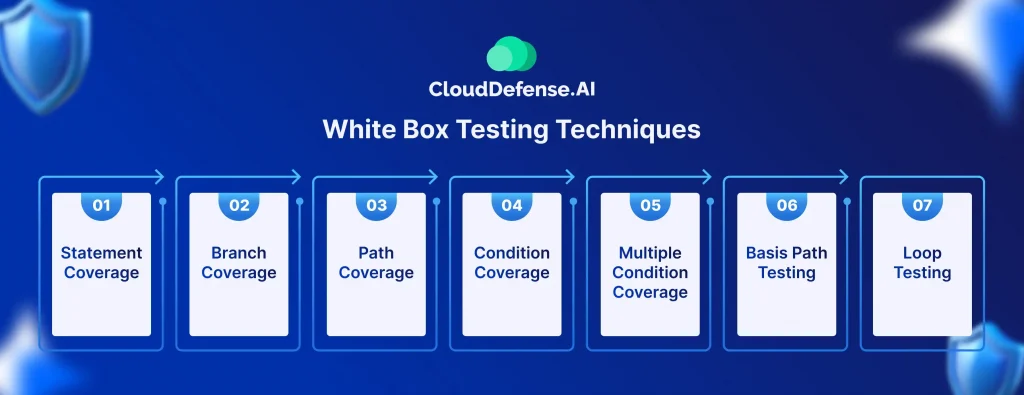
When it comes to white box testing, every tester uses them to cover as much as code possible and ensure every component works as intended. However, to test every aspect, the tester utilizes various techniques and they are:
Statement Coverage
Considered one of the most used techniques, statement coverage testing makes sure that every line of code of the application is tested or executed by at least one test case. This technique is highly useful in identifying whether a particular portion of the code is unreachable or unused, caused by an update or coding error.
Branch Coverage
The branch coverage technique is mainly used by testers to assess every possible path of the application code. Basically, it maps every application code into branches of conditional logic and ensures every branch is covered during the testing process. Testers mainly use this technique to ensure that every used code path is validated.
Path Coverage
This white box testing technique is concerned with testing the execution path in the application code and ensuring every path is functional and effective. The execution path indicates the sequence of instructions that are executed when an application is operational. This technique makes sure every execution path through the application is tested by use cases.
Condition Coverage
It is a unique type of white box testing technique where every possible outcome of the logical conditions in the code is tested and makes sure they are valid.
Multiple Condition Coverage
In this technique, every possible combination of outcomes in logical decisions in the application code is tested at least once. This testing technique basically verifies every possible answer to conditions in the code.
Basis Path Testing
Basis path testing is all about creating a minimal number of test cases for each independent path. In this technique, the tester utilizes the application to create a control flow graph, and Cyclomatic complexity is calculated based on the graph. The calculation gives out the number of independent paths.
Loop Testing
Every application code has loops in its structure and this technique helps in testing them. It makes sure it is completely free from error from the beginning to the end of the loop.
White Box Testing is Performed in 2 Steps
White box testing might seem like a complicated testing process but it can be performed in two steps. Here are the two steps utilized by testers during white box testing:
Step 1: Understanding the Application Code
The first step the tester needs to do is to get a complete understanding of the application code as this testing method involves internal infrastructure, framework, and other components of the application. Importantly, the tester must understand the programming language used and how they can perform secure coding practice.
Effectiveness, functionality, and security are the primary objectives of most white box testing processes. Having a deeper understanding will help the tester to discover flaws that not only will jeopardize the functionality but also the security.
Step 2: Creating Test Cases and Executing Them
In the next step, you will have to create test cases that will aid in testing the application’s code and verify the structure and flow. You will have to create test cases for each process or series of processes and ensure everything is working in the way they are intended.
Usually, developers help in creating test cases as it requires writing more code but nowadays many testers write the code for test cases. Once the code has been written, it should be executed and you should repeat the process until the application is error-free.
Features of White Box Testing

White box testing may be only focused on application testing but it has a lot of other features on offer. They are:
- Source Code Access: White box testing enables testers to access the source code which helps in verifying individual methods, modules, and functions.
- Code Coverage Analysis: With this testing methodology, you get the chance to test the code coverage of the application and find out areas where the code is not used.
- Finding Logical Error: It helps testers find logical errors like incorrect conditions or infinite loops in the code and ensure the applications work effectively.
- Unit Testing: The testers can also perform unit testing where they can assess individual units of code and make sure everything is working correctly for accurate execution.
- Integration Testing: Along with unit testing, white box testing also offers integration testing where testers can assess whether different components are working together or not.
- Security Testing: Security testing is another feature that enables testers to assess the security posture and identify any vulnerabilities existing in the code of the application.
- Design Verification: The design verification features allow the tester and developers to verify that the application’s internal design is similar to what is designated in the design document.
- Code Accuracy Verification: It is also useful in verifying that the code operates according to the intended specifications and guidelines for the proper working of the application.
- Path Examination: White box testing also helps you in testing all the possible paths of code execution along with different iterations of the code.
- Finds Out Dead Code: The tester can also utilize this solution to identify and remove all the dead code that won’t be used when the program runs.
Advantages of White Box Testing

White box testing is a popular testing choice among enterprises across the world and it is mainly due to the benefits it has on offers. These advantages are:
Thorough Testing
White box testing helps you assess every line of the entire code and structure of the application to make sure it is designed and works as intended. It helps thoroughly test the application with various test cases before it is made live.
Code Optimization
One of the biggest advantages of white box testing is it helps in optimizing your code which leads to seamless working of the application. Through thorough testing, it removes unnecessary codes and makes sure the code structure is efficient.
Early Bug Identification
White box testing combs through every line of the code and the entire infrastructure which helps the tester to find bugs early in the development phase. Not only does it make it easier for your enterprise to mitigate it but also fixes it without spending much resources.
Integration with SDLC
A huge benefit of this testing method is that it can be integrated into the software development lifecycle, enabling developers to keep every code tested before they are finally deployed.
Enhancing Security
Every application during development carries security flaws and white box testing can help in finding it. Through this testing method testers can fix the security issues and make the software more secure.
Comprehensive Test Cases
It enables testers to create a variety of effective test cases that cover all the possible code paths and ensures everything is working according to the guidelines and specifications.
Cost Effective
With the inclusion of white box testing in your application workflow, you won’t have to hire a lot of tasters. Moreover, the automation makes it easier for experienced testers to fully utilize it.
Disadvantage of White Box Testing
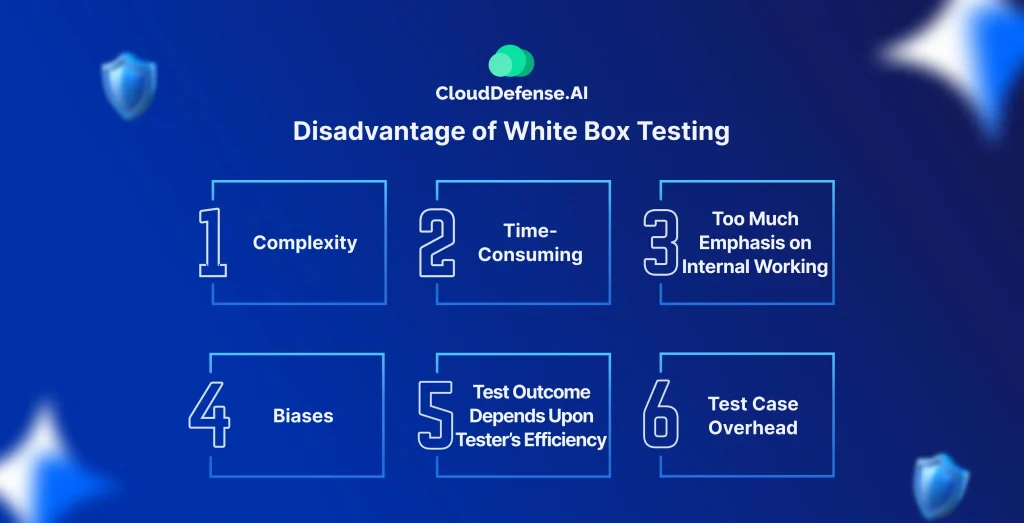
White box testing might be highly effective but it is not devoid of flaws. Here are some disadvantages of this testing method:
Complexity
White box testing requires the tester to have a proper understanding of the code; otherwise, they won’t be able to properly assess the code. Moreover, only in-depth programming language will help them to identify flaws and vulnerabilities.
Time-Consuming
This testing method is known for going through every line of code so it takes a lot of time to completely assess an application. As a result, the agility of application development may be affected.
Too Much Emphasis on Internal Working
White box testing focuses too much on internal workings including the infrastructure of the application and doesn’t emphasize issues on the external side.
Biases
Developers and testers who are familiar with the application’s code might overlook certain issues because they are too familiar with the code. Since they have helped in building the application, they might often opt for minor issues that may lead to ineffectiveness in the end.
Test Outcome Depends Upon Tester’s Efficiency
The efficiency and effectiveness of white box testing depend upon the tester’s understanding of the code and knowledge of the programming language. As a result, the outcome may vary from application to application.
Test Case Overhead
If the application’s code has to be rewritten or redesigned, then the tester has to create the written code for the test case from scratch. It not only creates a test case overhead but also incurs additional resources.
What Do You Verify in White Box Testing?
When a tester or developer of your enterprise performs white box testing on the application code, they do it to verify different aspects of the application. Here are things that are verified with this testing:
Security Issues
White box testing is done to verify that best security practices have been during the application development process and whether the code has any security flaws and vulnerabilities.
Broken Paths
An application’s code may have many broken paths and this method enables testers to identify those conditional logic that are broken or redundant.
Expected Output
This testing method is utilized to verify that the application provides all the expected output. During the testing process, the tester puts all the possible inputs into a function to find out whether the application provides the result according to the guidelines.
Data Flow Testing
The tester leverages this testing method to track variables and their values through the execution path and make sure that variables are appropriately initialized, used, modified, and declared.
Loop Testing
White box testing is also used for assessing the nested loops, single loops, and concatenated loops in the application and ensuring they are correct, efficient, and effectively manage the local and global variables.
White Box Testing Example
To give you a glimpse of how white box testing works in the world, we have come up with the following piece of code as an example:
Def Printme(a, b):
result= a + b;
If result > 0;
print(“ Positive”, result)
else:
print(“Negative”, result)
Here Printme serves as the function and it takes two inputs to add them. It then checks for the result and if the result is positive, then it prints “Positive” else “Negative” is printed. The primary aim of the white box testing is to verify all the decision branches, loops, and statements in the code. To exercise the statement, white box testing would create a test case:
Test Case 1: a= 1, b= 1
This test case would assess the “Positive” branch of the if-else condition statement.
Test Case 2: a= -1, b= -3
This test case would assess the “Negative” branch of the if-else condition statement.
When the test case runs, white box testing verifies and ensures that all the branches of the if-else condition statements are tested.
Types of White Box Testing
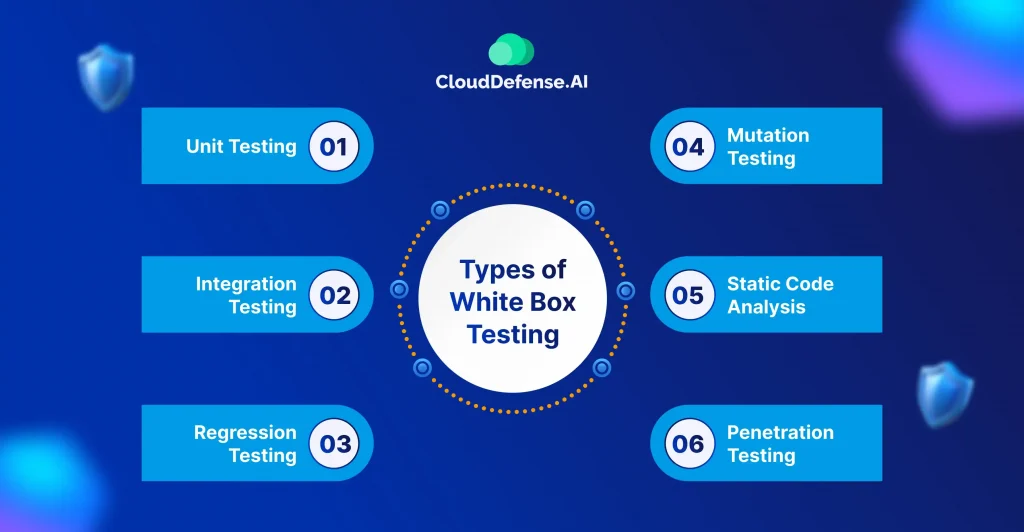
White box testing comes in several forms and they can be utilized for different purposes. Let’s take a look at several white box testing types that are used by testers on different applications:
Unit Testing
Unit testing is the most common white box testing type that every developer uses to ensure that every function of the application works seamlessly and efficiently. It is the initial testing done on an application and it assesses each unit of code during development. It not only helps in ensuring the application follows the design specification but assists developers in detecting flaws in function at an early stage.
Integration Testing
This testing type evaluates the integration points between various components within the application code. It is also used for checking the integration of various components with external systems. This testing is performed after unit testing as it helps in ensuring components work well together and individually they can work in isolation.
Regression Testing
During updates, changes are brought in the application which often breaks things and jeopardizes the whole work. Organizations use a regression testing type to verify that the application code passes all the existing white box testing test cases when an update is brought to the application.
Mutation Testing
Mutation testing is a widely used white box testing type that is used by testers to evaluate the robustness, effectiveness, and consistency of the application code. The evaluation process involves defining the test and making random changes in code to check whether it passes the test.
Static Code Analysis
Static code analysis or SCA is a modern white box testing type that is used for discovering vulnerabilities, and errors in the code. Machine learning analysis and predefined patterns are utilized to assess errors in the static code.
Penetration Testing
To highlight all the security loopholes in the application, many developers and testers carry out white box penetration testing.
Since the developer or tester has complete knowledge of the application code, environment, IP address, and other details, it attacks the application from various angles. It helps the developer in finding security flaws that might be exploited by attackers.
White Box Testing Tools
To carry out white box testing, a tester may utilize different types of tools and they are:
JSUnit.net
JSUnit is a JUnit component and serves as an open-source JavaScript tool that is widely used for white box testing. This testing tool is released under the license of GNU Public License. 2.0, enabling the tester to use them as they want without paying any license fee or profile sharing. This tool is mainly designed to support Test Driven Development so that enterprises can avoid costly fixes.
Veracode
Veracode is considered to be a powerful white box testing tool that helps developers identify application flaws and bugs and help solve them easily. With the support for C++, Java, and .NET, Veracode is suitable for testing varied types of applications of different platforms and it helps in eliminating all the issues from the app. However, to use the tool, you will have to opt for the subscription model.
CppUnit
CppUnit is a unit testing framework that is based on JUnit and is based on C++ language. It enables developers to create unit tests and run them on different applications. The best thing about this tool is that you can get the output result in both XML and text format. However, to use this tool you will have to adhere to certain requirements as it is licensed under LGPL.
NUnit
NUnit is another open-source white box testing tool that supports all the .NET languages and offers a data drive testing solution. Even though it is licensed under MIT license, it is completely free to use for businesses. It is extremely easy to use and doesn’t need any manual intervention for the test result.
CSUnit
Based on the unit testing technique, CSUnit is a white box testing tool that supports the .NET framework and C#. Many enterprises prefer this tool because it natively supports the agile development strategy of the SDLC by utilizing modern procedures and practices.
Googletest
Googletest is based on the C++ test framework and it helps in identifying fatal failures on applications on Mac OS X, Windows, Linux, and other operating systems. This testing tool also offers death tests, test discovery, XML test report generation, and other powerful features.
Black Box vs White Box Testing
Black box and white box testing are two different approaches to application testing. They differ from each other in many ways and here we present to you a brief comparison of the two:
| White Box Testing | Black Box Testing | |
| Used By | It is usually used by developers | It is widely preferred by testers. |
| Available Information | The tester has complete information about the internal framework, application’s code, documentation, etc. | The tester doesn’t have any information regarding the source or internal infrastructure as they are hidden. |
| Implementation | It requires code implementation developers. | It can be tested without code implementation. |
| Coverage | Since the tester has complete access to the source, it enables them to test every line of the code. | In this testing type, the source code is hidden from the tester so the test coverage is limited to certain components. |
| Integration Stage | White box testing analyzes source code so it can be integrated at the early stage into the CI/CD pipeline. | Black box testing requires the application in the running state so it can be only integrated in later stages of SDLC. |
| Testing Approach | This testing method performs structural testing on the application. | This testing method performs functional testing on the application. |
| Tool Usage | Testers can utilize Static Code Analysis tools to find vulnerabilities and security flaws. | Testers have to rely on Dynamic Analysis tools to find flaws in the running application. |
| Time Consumption | White box testing goes through every line of source code, causing a huge time consumption. | Black box testing analyzes a running application so it doesn’t take much time. |
Final Words
White box testing is a crucial testing methodology in modern application development as it thoroughly assesses the internal structure and source code. Not only does it ensure all the functions work in accordance with specifications but also helps all the security measures adhere to best practices and security preferences.
It might not perfectly suit modern agile development strategy but it helps you build a complete error and security issue-free application. It serves as a strong shield for every developer and tester as it helps them to build a robust, efficient, and functional application that works seamlessly in the digital world.







