What is Virtualization?
Virtualization is a technology that allows the creation of virtual instances of computing resources, such as servers, storage devices, and networks, by separating software from the underlying physical hardware. This process enables multiple virtual machines (VMs), which are software-based emulations of physical computers, to run independently on the same physical device.
Virtualization enhances flexibility, resource utilization, and security by allowing different operating systems and applications to operate simultaneously on a single hardware platform, and it is widely used for efficient remote work, disaster recovery, and scalable IT infrastructure management.
What is Virtual Desktop Infrastructure?
Virtual Desktop Infrastructure, or VDI, is a technology that uses virtual machines to create and manage virtual desktop environments. In VDI, each virtual desktop operates as an image, which is a software-based instance that replicates the functions of a physical computer, including processing and memory.
These virtual desktops are hosted on centralized servers and delivered to end-users over a network, allowing access from any location with an internet connection. VDI enables IT administrators to centrally manage and deploy desktop environments, providing users with a consistent and secure desktop experience regardless of the device or location.
This technology is especially valuable for remote work, ensuring that users can access their personalized desktop environments seamlessly and securely from anywhere in the world.
How does VDI work?
VDI functions by using virtual machines to deliver desktop environments to end-users, enabling access to these desktops from anywhere with an internet connection. The VDI setup involves three key components: a hypervisor, virtual machines, and virtual desktops.
The hypervisor is a software layer that runs and manages virtual machines on a physical server, dividing the server’s resources, such as CPU, memory, and storage, into multiple virtual machines, each functioning as an independent computing system. These virtual machines are initially empty shells that mimic the hardware of physical machines.
Virtual desktops, including the operating system and necessary applications, are then installed on the virtual machines. Employees can access their virtual desktops using various devices, such as thin clients, regular computers, or mobile devices, over a network.
This allows them to log in and use their desktops from any location, providing flexibility and support for remote work. IT administrators centrally manage the VDI environment, deploying, updating, and maintaining virtual desktops, which simplifies management, enhances security, and ensures consistent performance across all virtual desktops.
Benefits of VDI
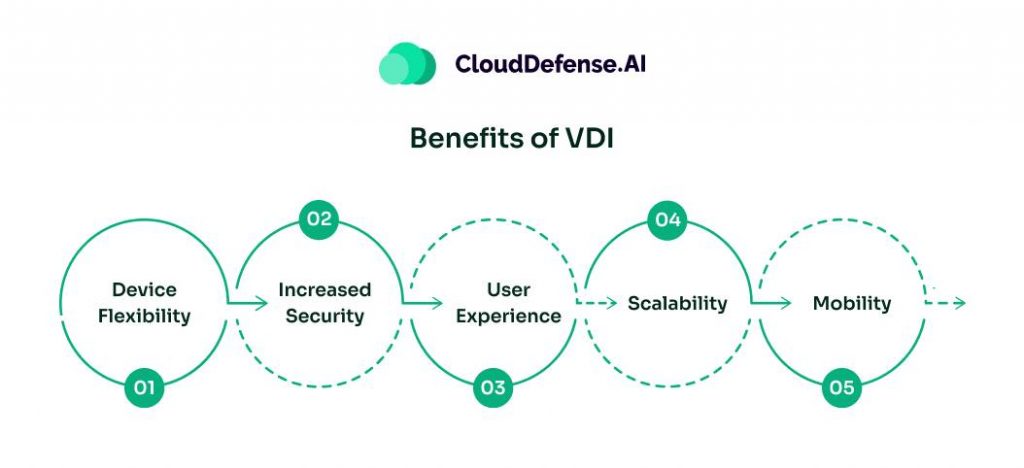
VDI delivers significant benefits, including enhanced device flexibility, increased security, improved user experience, scalability, and mobility, transforming IT management and supporting a modern, dynamic workforce.
1. Device Flexibility
VDI enhances device flexibility by shifting the computational workload away from endpoint devices. This allows IT departments to repurpose older PCs as VDI endpoints, extending their usability. When new devices are needed, organizations can opt for less powerful and more cost-effective thin clients, reducing hardware expenses.
2. Increased Security
Security is significantly improved with VDI since all data is stored in the data center rather than on individual endpoint devices. This means that if a device is stolen, no sensitive data is compromised, as the data remains secure in the centralized data center.
3. User Experience
VDI provides a consistent and standardized desktop environment across various devices, whether accessed from a home computer, thin client, kiosk, or mobile device. Users experience a uniform interface, minimizing the need to adjust to different hardware platforms. The performance of virtual desktops is often comparable to or exceeds that of physical workstations due to centralized system resources and optimized network traffic.
4. Scalability
VDI offers exceptional scalability, making it easy for organizations to expand their desktop environment quickly. For instance, during peak periods or seasonal expansions, additional virtual desktops can be deployed rapidly, allowing temporary workers to access necessary applications almost immediately.
5. Mobility
VDI supports remote and mobile workers effectively, accommodating a growing workforce that operates away from traditional office settings. Whether for field engineers, sales representatives, or executives, VDI ensures that remote users can access their virtual desktops and applications as seamlessly as if they were in the office.
VDI Use Cases
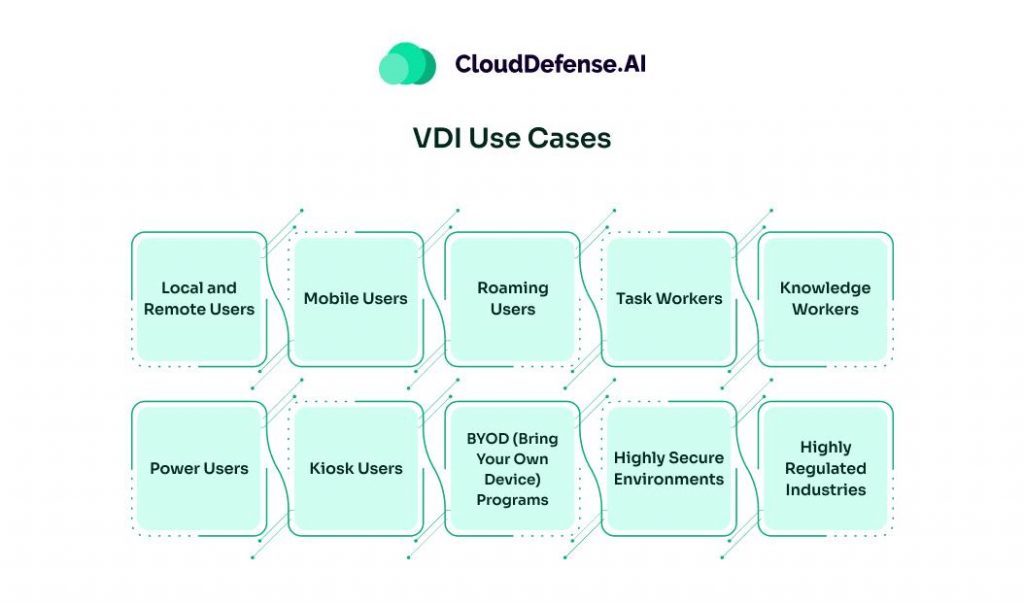
VDI can transform the way organizations manage and deploy their desktop environments. However, to determine if VDI is the right fit, it’s essential for organizations to carefully assess their user base and operational needs. The suitability of VDI varies based on user location, job roles, and the specific requirements of different industries. Here’s an in-depth look at the use cases for VDI.
- Local and Remote Users: VDI is highly beneficial for local and remote users who perform tasks on desktops from a central site. These users can take advantage of the centralized management, enhanced security, and consistent performance that VDI offers.
- Mobile Users: Mobile users, who work from various locations, might not always be a good fit for VDI due to connectivity and performance issues. Each situation should be evaluated individually to determine if VDI can meet their needs without compromising efficiency.
- Roaming Users: Roaming users, who split their time between different locations, also require a case-by-case evaluation. VDI can be beneficial if it provides the flexibility and accessibility these users need without sacrificing performance.
- Task Workers: Task workers typically use a limited set of applications. VDI is an excellent fit for these users, as it can streamline application management and improve accessibility. Examples include warehouse workers and call center agents.
- Knowledge Workers: Knowledge workers require more resources than task workers but can still benefit significantly from VDI. They need access to various applications and data, and VDI provides a centralized platform that enhances productivity. Examples include analysts and accountants.
- Power Users: Power users are among the best candidates for VDI. They require significant computing resources and may hold IT administrative rights or use resource-intensive applications like CAD software. VDI can provide them with high-performance virtual workstations, making it easier to manage and deploy necessary resources. Examples include developers and designers.
- Kiosk Users: Kiosk users work with shared resources, such as those found in computer libraries or public access terminals. VDI can simplify the management and security of these environments by providing controlled, consistent virtual desktops.
- BYOD (Bring Your Own Device) Programs: VDI is ideal for BYOD environments, where employees use their personal devices for work. VDI allows users to access fully functional virtual desktops without needing to configure or secure each device individually. This reduces the complexity of device management and enhances security.
- Highly Secure Environments: Industries requiring stringent security measures, such as finance or military sectors, benefit greatly from VDI. VDI provides granular control over user desktops, preventing unauthorized software and ensuring secure data management. Additionally, application virtualization can be used alongside VDI for apps that need extra layers of security.
- Highly Regulated Industries: Organizations in highly regulated industries, such as legal or healthcare, must comply with strict regulatory standards. VDI helps by centralizing data in secure data centers or clouds, reducing the risk of sensitive information being stored on personal devices and ensuring compliance with regulatory requirements.
Final Words
Virtual Desktop Infrastructure offers significant benefits for various use cases, particularly for task workers, knowledge workers, power users, and kiosk users. By centralizing management and enhancing security, VDI is ideal for organizations with strict regulatory requirements or BYOD programs. Careful evaluation of user needs and work environments is essential to determine if VDI is the right fit, ultimately improving efficiency, security, and flexibility in the modern workplace.







