What is Sandboxing?
Sandboxing is a security mechanism that runs untrusted code in an isolated environment to observe its behavior without risking harm to the actual system.
Imagine you receive an email with an attachment that looks like an invoice. You’re unsure if it’s safe, but opening it directly on your system is risky. This is where sandboxing comes in.
Breaking It Down:
- Isolation – The file runs in a separate, restricted space where it can’t modify files or access sensitive data.
- Observation – Security tools monitor its behavior in real-time. Does it attempt to modify registry settings? Connect to external servers?
- Decision – If the file behaves normally, it’s released. If it shows malicious activity, it’s blocked before reaching your actual system.
In simpler terms, sandboxing acts like a test lab—before allowing anything into your main system, it examines how it behaves in a safe, controlled space.
What Was There Before Sandboxing?
Before sandboxing, security relied on reactive defense mechanisms, which had major limitations:
1. Signature-Based Antivirus (Pre-2000s)
- Scanned files for known malware fingerprints (static signatures).
- Weakness: Couldn’t detect new, unknown, or polymorphic malware that changed its signature to evade detection.
2. Heuristic Analysis (Early 2000s)
- Tried to identify malware based on suspicious patterns (e.g., self-replication, registry modifications).
- Weakness: High false positives and couldn’t handle sophisticated evasion techniques.
3. Intrusion Detection Systems (IDS) & Firewalls
- Monitored network traffic for suspicious activity.
- Weakness: Could only detect known attack patterns and couldn’t analyze file behavior in depth.
Then came Sandboxing—a game-changer that stopped threats before they executed, offering a proactive way to fight unknown malware and zero-day attacks.
Why Does Sandboxing Matter?
Cyber threats today are more evasive than ever. Traditional security solutions—like signature-based antivirus software—struggle to detect zero-day exploits, polymorphic malware, and advanced persistent threats (APTs).
Without Sandboxing, Here’s What Happens:
- An employee clicks a malicious email attachment.
- Antivirus scans it based on known malware signatures. If it’s a new or obfuscated threat, it goes undetected.
- The malware executes, spreads laterally, and exfiltrates data before security teams even realize an attack has occurred.
This is exactly why sandboxing is critical—it analyzes how a file behaves before allowing it to run on the actual system.
What Are Sandbox Environments?
A sandbox environment is a controlled, isolated space where code, applications, or integrations can be tested without impacting the live system. Think of it as a virtual testing lab—any changes made inside the sandbox stay confined and don’t affect production systems.
Types of Sandbox Environments
Sandboxing isn’t just for security; it serves multiple purposes across development, testing, and user experience:
Security Testing:
- Runs untrusted code in isolation to detect malware or vulnerabilities.
- Prevents zero-day attacks from executing in live systems.
Software Development & Project Integration:
- Ensures new features and updates work seamlessly before deployment.
- Helps teams test integrations between different builds without breaking functionality.
User Experience & Client Demos:
- Allows customers to interact with new software in a safe environment.
- Enables interactive sales demos that replicate real-world usage.
Quality Assurance (QA) Testing:
- Identifies bugs and performance issues without affecting production.
- Simulates real-world conditions to refine software before release.
A well-equipped sandbox ensures that new code, features, and integrations are thoroughly tested before they reach actual users—eliminating risks while maintaining efficiency.
How Sandboxing Works
At its core, sandboxing creates a controlled environment where programs can run without interfering with the rest of your system. It’s like placing an unknown chemical inside a sealed lab—if it reacts dangerously, the damage stays contained.
Step-by-Step Breakdown
1. Creating an Isolated Environment
- The system sets up a virtualized space that mimics a real operating system.
- This environment has restricted access to files, networks, and system resources.
2. Executing the Code
- The program, file, or script is run inside the sandbox instead of on the actual system.
- This could be a suspicious email attachment, a software update, or an unverified application.
3. Monitoring Behavior
- The sandbox tracks everything—does the file try to modify system settings?
- Does it attempt unauthorized access, network connections, or file encryption (a ransomware red flag)?
4. Making a Decision
- If the code behaves normally, it can be approved and released.
- If it acts maliciously, it’s blocked, quarantined, or deleted before it reaches your actual system.
Traditional security tools rely on signatures to detect known threats. But what about zero-day attacks and new malware strains? Sandboxing doesn’t just look for known threats—it observes real-time behavior, making it one of the most effective ways to stop emerging cyber threats before they do any damage.
The Benefits of Sandboxing
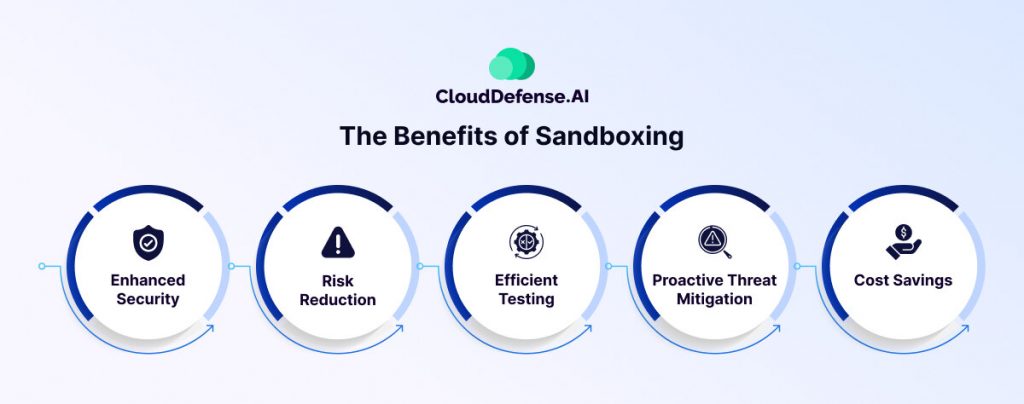
Sandboxing is a game-changer for preventing cyber threats, ensuring software stability, and improving user experience. Here’s why it matters:
Stops Zero-Day Attacks Before They Strike
Cyber threats evolve daily, and traditional security tools often fail to catch new, unknown malware. Sandboxing changes that by running suspicious files in a controlled space, spotting malicious behavior before it has a chance to infect your system.
Prevents Malware from Spreading
If malware makes its way into a system, it usually spreads fast. Sandboxing stops this by keeping threats locked in an isolated environment, preventing them from accessing critical files or network resources. Even if something is harmful, it never reaches the real system.
Gives Developers a Safe Testing Ground
Testing new software, updates, or integrations directly in production can lead to costly crashes or security gaps. A sandbox provides a risk-free space where developers can experiment, catch bugs, and fine-tune performance without breaking anything important.
Provides a Safe Space for Customer Demos
Want to let customers or employees try out new software without putting systems at risk? A sandbox lets them explore features in a realistic but controlled environment, ensuring they get hands-on experience without jeopardizing security.
Helps Businesses Stay Compliant
For industries dealing with sensitive data, security regulations are strict. Sandboxing helps organizations meet compliance standards by keeping threats isolated, preventing unauthorized access, and reducing the risk of data breaches before they happen.
Cloud-Based Sandboxing vs. Appliance-Based Sandboxing
When it comes to sandboxing, you have two main choices: cloud-based or appliance-based. Each has its strengths and is suited for different needs. Let’s break it down:
Cloud-Based Sandboxing: Scalable & Remote Protection
Cloud-based sandboxing runs in a remote, cloud-hosted environment, offering scalability and flexibility without consuming on-premises resources.
Pros:
- Scalable & Flexible – No hardware limits; can handle multiple tests simultaneously.
- No On-Prem Hardware Needed – Reduces infrastructure and maintenance costs.
- Always Up-to-Date – Cloud providers continuously update malware signatures and detection techniques.
- Accessible from Anywhere – Perfect for remote teams or multi-location businesses.
Cons:
- Latency Issues – May take longer to analyze files compared to on-prem solutions.
- Internet Dependency – Requires a stable connection to function effectively.
- Data Privacy Concerns – Some industries may have compliance restrictions on sending files to a third-party cloud.
Appliance-Based Sandboxing: Localized, High-Control Security
Appliance-based sandboxing runs on dedicated hardware within your own network, offering tighter control and lower latency.
Pros:
- Faster Analysis – No need to send files over the internet; everything runs locally.
- Greater Data Privacy – Ideal for organizations handling sensitive or classified data.
- More Control – IT teams can customize security policies and configurations.
Cons:
- Higher Cost – Requires investment in physical hardware and ongoing maintenance.
- Limited Scalability – Performance is tied to the capacity of the hardware.
- Requires In-House Management – IT teams must handle updates, monitoring, and maintenance.
Here’s a table summarizing the key differences:
| Feature | Cloud-Based Sandboxing | Appliance-Based Sandboxing |
| Deployment | Runs in a cloud-hosted environment | Runs on dedicated on-premises hardware |
| Scalability | Highly scalable, can handle multiple tests simultaneously | Limited by hardware capacity |
| Performance | May have latency due to internet dependency | Faster since everything runs locally |
| Maintenance | Managed by cloud provider, requires no in-house maintenance | Requires IT teams for updates and maintenance |
| Data Privacy | Files are sent to the cloud, potential compliance concerns | Keeps data within the organization, better for sensitive environments |
| Cost | Subscription-based, lower upfront cost | Higher upfront cost for hardware and ongoing maintenance |
| Security Updates | Automatically updated by the provider | Requires manual updates by IT teams |
| Ideal For | Businesses needing flexibility, remote access, and minimal maintenance | Organizations requiring strict data control, low-latency analysis, and high security |
Which One Should You Choose?
- Go Cloud-Based if you need scalability, remote access, and low maintenance. Ideal for businesses that want hands-off, constantly updated security.
- Choose Appliance-Based if you require faster response times, full control, and strict data privacy. Best for industries with tight security regulations (finance, government, healthcare).
Both approaches serve the same goal—isolating and analyzing threats—but your choice depends on your infrastructure, security policies, and scalability needs.
Implementing Sandboxing
To implement sandboxing effectively for your organization, consider the following steps:
- Step 1 – Assess Organizational Needs: Understand the specific threats your organization faces and identify critical assets that require protection. Customize your sandboxing strategy to address these needs.
- Step 2 – Choose the Right Sandbox: Select a sandbox solution that aligns with your organization’s requirements. Evaluate whether a hardware, software or cloud-based sandbox best suits your needs.
- Step 3 – Integrate with Security Architecture: Integrate sandboxing as a part of your security architecture. You must make sure it is compatible with existing security measures such as firewalls, antivirus software, and intrusion detection systems.
- Step 4 – Configure Properly: Configure the sandbox environment to mirror your organization’s production setup. Provide necessary resources and data access for effective threat detection and prevention.
- Step 5 – Monitor and Update: Regularly monitor and update your sandbox to stay ahead of threats and adapt to your organization’s needs.
Conclusion
Sandboxing is irreplaceable today with threats on a constant rise, particularly zero-day vulnerabilities haunting the technological space. It is a much-needed approach to threat mitigation as it provides a safe environment to analyze and contain suspicious code or software. By isolating potential threats from the main system, sandboxing enhances security, reduces risks, and enables efficient testing processes.
Whether through cloud-based or appliance-based solutions, sandboxing gives organizations the power to stay ahead of malicious actors, protect valuable assets, and maintain the resilience of their cybersecurity defenses in real-time.







