What is Remote Browser Isolation?
Remote browser isolation is a web security technology that is designed to protect users from online or internet-based threats by hosting web browsing sessions in a remote server. It puts the browsing sessions in a sandboxed environment and delivers only the final rendered page to browsers, thus preventing malware embedded in web content from getting executed on the user’s device.
This technology leverages the virtualization technique where it moves the browser’s execution from the user’s device to a remote cloud-based or any secure environment where a malware execution won’t affect the device.
Once a browsing session is isolated, the endpoints get a stream of the webpage without the active content; thus the web browsing session is uninterrupted while the embedded malicious code is prevented.
It does not only safeguard the device and data from getting infected but also protects the network where the device is connected.
From web-borne malware, browser vulnerabilities, and infected files to phishing links and zero-day exploits, RBI protects you from a lot of threats happening from infected website code. Gartner also predicted that, in a few years most of the enterprises in the industry will adopt RBI and make it a trusted web threat protection solution.
How Does Remote Browser Isolation Work?
Remote browser isolation works in a simple manner where it creates a sandboxed or isolated environment to run the browser and when the browsing session is complete, the environment is terminated.
Thus, it eliminates the risk associated with malware download from malicious or infected browsers and safeguards all the vital data and network. When an employee of your organization accesses malicious websites, the code gets executed at the endpoint device and a malicious program is downloaded on the device.
However, RBI eliminates in-browser execution by moving the browsing session to a remote cloud domain and providing the users with a rendering of the browsing content, eliminating the need to download it. It utilizes a cloud-based browser where the malicious web page is processed and from there rendered contents are supplied to the user, allowing the user to have a standard web page experience.
When users accidentally encounter a malicious website, they won’t have to worry about infection. In this way, RBI provides comprehensive protection from browsing potential malware-infected sites and eliminating them from reaching the endpoint and network.
Here is a brief overview of how RBI works:
- An employee using an endpoint device accidentally opens a website infected with malicious code.
- RBI evaluates the in-browser code execution requests by tallying them against defined security policies. When there is a match, the solution creates a sandboxed environment for execution.
- Then the solution renders the content of the malicious webpage and runs them into remote cloud-based browsers, separating them from the endpoint device.
- The rendered web content is then supplied to the user’s endpoint browser as pixels and they get to browse the content like they are browsing a site from a locally hosted server.
- Once the browsing session is ended, the isolated environment is terminated by RBI.
Why is Browser Isolation Important?
With the increasing adoption of cloud-based services and data moving to the cloud, web browser-based work has become a common phenomenon in most organizations. It is indeed increasing productivity by a large margin but it is also making the endpoints vulnerable to attacks.
Today’s internet is filled with malware-laden websites and these malicious websites serve as a medium for cybercriminals to inject malware into the user’s device. Users are constantly being targeted with phishing attacks, clickbait with malicious content, malicious ads, browser-based trojans, malicious extensions, and various other cyberattacks.
When a user through endpoint devices browses a malicious website, the code embedded in the page is executed within the user’s browser and it makes way for the malware to devices. Besides, zero-day malware also poses a serious threat to endpoints as they are designed to open a way for cybercriminals to devices and networks.
Employees having critical data on their devices or access privileges to networks are widely targeted by cyber attackers. It is estimated that a significant amount of data breaches happen due to interaction with malicious websites.
These are the reasons remote browser isolation has become a necessity for most organizations operating in the cloud or using remote work models. RBI addresses all the above issues by creating a sandboxed environment that executes browsing sessions in a remote cloud-based server.
This methodology fully separates malicious web content from reaching your device and primary network and ensures the threat is neutralized at the remote server. It enables your organization to provide a smart approach toward managing all kinds of website content without blocking them completely.
Benefits of Remote Browser Isolation
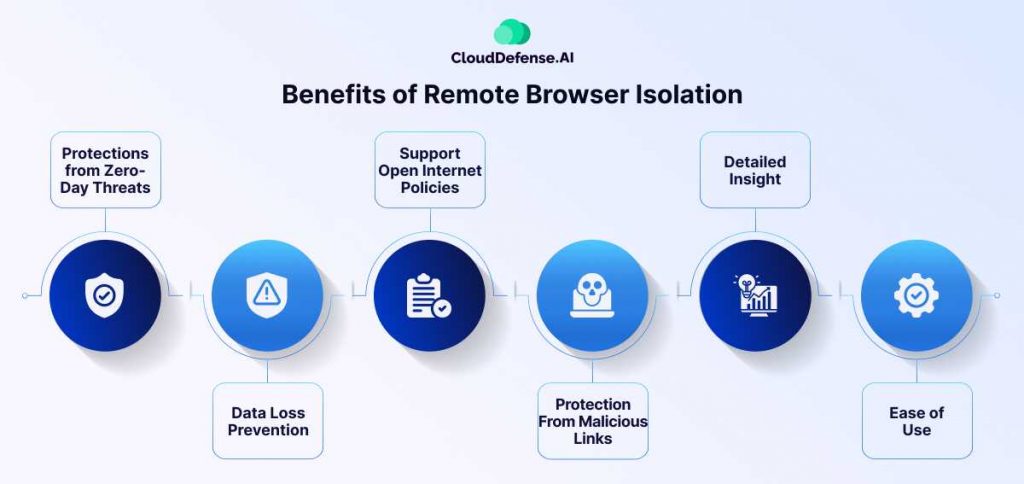
Remote browser isolation offers organizations and users numerous benefits that help them keep all the endpoints safe and make browsing safer. Here are the benefits we are talking about:
Protections from Zero-Day Threats
By implementing RBI, you can isolate your browsing session and access content on the web without affecting your native web browser. Since the web sessions are hosted in a remote cloud server, the impact of zero-day threats and novel browser vulnerability is negated.
Data Loss Prevention
One of the primary aims of RBI is to protect all the sensitive data residing at endpoint devices from malware embedded in malicious web pages or downloadable contents. RBI eliminates the chance of malware or threats reaching your sensitive data by isolating the web sessions.
Additionally also prevents users from downloading compromised plugins that might lead to data breaches. To ensure the optimum safety of the data, RBI also utilizes data loss prevention control that prevents copying, printing, inputting, or cutting activities with the data and only allows remote rendering.
Support Open Internet Policies
With RBI implemented at endpoints in your network, you can easily navigate through complexities associated with policies as it supports open internet policies. It not only allows endpoint users to browse the internet with complete ease but also access sites without risking the data or network.
Protection From Malicious Links
While browsing sites, there are many links that are automatically opened and they often contain a lot of malicious content. RBI makes sure all these links from web pages, emails, ads, or Skype are opened in a remote cloud-based browser and don’t get executed at the native server. Thus, endpoint devices are protected regardless of the codes that are executed.
Detailed Insight
A huge benefit that security teams get with RBI is that the solution provides a detailed insight into user’s browsing activities and it will help in managing threat posture. Using the insights, the teams can detect anomalies in behavior and uncover potential threats.
RBI also enables the organization to use the insights for compliance and regulatory audits. RBI logs all the activities and enables the security team to utilize it to review security incidents, learn the root cause, and devise future security plans accordingly.
Ease of Use
Remote browser isolation is quite easy to use as you won’t have to go through a strong learning curve. When it comes to deployment, you can quickly deploy this solution without requiring the support of additional software or hardware. Once it is installed, it will automatically integrate into your web session and isolate potential malicious sites in a remote cloud server.
Challenges of Remote Browser Isolation
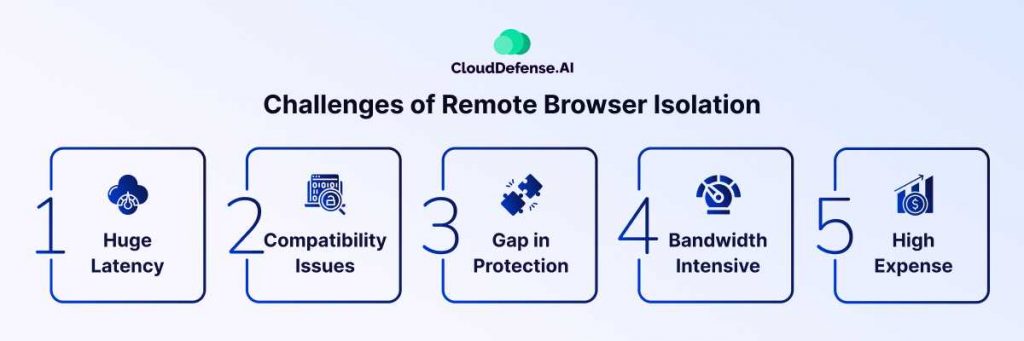
Remote browser isolation comes equipped with capabilities that enable it to protect the organization and users from a range of attacks originating from browser-based threats. However, like every security technology, it too faces some challenges and they are:
Huge Latency
To prevent malicious code from getting executed, RBI diverts the browser traffic through a cloud-based system before it reaches the users. This diversion causes a significant latency that leads to a poor browsing experience for users. The latency becomes huge when the user tries to access a webpage having streaming media or a lot of content.
Compatibility Issues
There are numerous modern sites that come with complex functionalities and advanced design might not facilitate seamless rendering in the remote browser.
When the pixel-based reconstructions run the code and DOM mirroring streams the contents from page to user, the remote browser may not be able to render it. As a result, you will get broken layout, streaming content, or interactive features, ultimately breaking the site completely.
Gap in Protection
When RBI strips the contents of a web page it might target a certain type of content to render it the browser, leaving other contents intact. Cybercriminals may hide malicious codes in those contents that DOM mirroring overlooks and allow the malicious code to reach the user’s native browser.
Bandwidth Intensive
During webpage isolation, RBI streams all the web contents from a webpage to the remote browsers as visual data and this process consumes huge amounts of bandwidth. Some web pages are rich in content, and streaming them can put significant pressure on the network as well as infrastructure, leading to an abrupt slowdown of operation.
High Expense
Implementing an RBI solution can incur high expenses as it needs a lot of computational power. Moreover, all the web traffic has to be routed and analyzed through the cloud platform, adding additional expenses. The solution gets more expensive as the number of endpoint users increases and it becomes difficult for administrators to deploy RBI for every employee.
What are the Remote Browsers Isolation Rendering Modes?
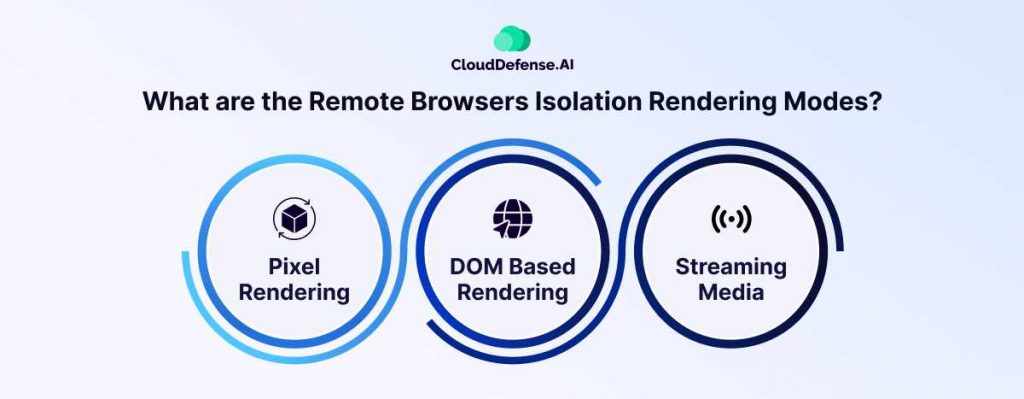
Remote browser isolation involves rendering of webpage contents to stream them in remote browsers. However, not all RBI utilizes similar rendering modes as there are many options and each solution utilizes depending upon their requirements. These rendering modes are:
Pixel Rendering
Pixel rendering is undoubtedly the popular choice for RBI solutions as it offers optimum security while rendering content on a website. Pixel rendering doesn’t allow any of the content like image, font, Javascript, and others to be fetched in the native endpoint browsers.
Unlike others, it renders every content in the webpages and completely isolates the web browsing activity, thus preventing high-risk users from getting infected. RBI utilizing pixel rendering is highly suitable for administrators, executives, or other high officials in organizations who have privileged access to resources and data.
DOM Based Rendering
Another popular rendering mode that many RBI solutions use is DOM-based rendering. Documented object module-based rendering covers all the risky contents of a webpage including JavaScript and pixel stream them to the remote browser.
Unlike pixel rendering, DOM-based rendering doesn’t render fonts, style sheets, and other less risky elements to pixel stream them and they are rendered directly to the endpoint browser.
Many organizations prefer this RBI to streamline the isolation possessed and prevent the computational power from getting completely utilized for the RBI process. It is useful for endpoints dealing with medium-risk websites and wants to take a balanced approach.
Streaming Media
Streaming media rendering mode is designed to cater to low-risk webpages where the organization needs to ensure optimum user experience while maintaining decent security measures.
In this rendering mode, it will pixel-render specific webpage elements and ensure only safe elements reach the browser at the user’s endpoint. However, the streaming media isn’t stripped and it is provided to the browser without pixel rendering for the intended browsing experience.
What are the Different Types of Remote Browser Isolation and Their Use Cases?
RBI solution is designed to strip webpage elements and deliver a rendered version to the user’s browsers. To accomplish it, different types of RBI processes are involved and they are:
Full RBI
Full remote browser isolation is designed to cater to users like executives, administrators, and C-suite who have access to sensitive data and the capability to accelerate privilege.
These users are always at risk of exploitation by cybercriminals. This RBI type renders every website that users visit and makes sure none of the malware programs can breach the endpoint device.
Targeted RBI
Targeted RBI is a widely utilized RBI type where it integrates with a secured web gateway and makes sure the user is safeguarded against malicious websites having risky content.
When you visit a malicious website, RBI quickly detects it and creates a disposable remote browser container to safely execute the risk site. It is designed to safeguard employees from all teams as a breach in one endpoint can jeopardize the whole network.
Email RBI
As the name suggests, Email RBI is a unique type that safeguards users from phishing attacks through emails. It renders all the malicious links in emails in “read-only” mode and prevents the malware from entering the endpoint. Organizations use this RBI type for employees who have to go through a lot of emails on a daily basis as they are highly prone to phishing attacks.
Document RBI
It is a specialized RBI type where all the documents downloaded by users through their web browsers are rendered in a remote cloud server as a static PDF. It enables the users to go through the contents of the document without running the document at the endpoint.
From mid-tier to top-level executives in an organization utilize this RBI type as it enables them to go through the information without affecting the security of the data.
Application Access Control RBI
Application access control RBI is utilized by organizations for specific situations. It enables non-trusted or malicious users and devices to view the application or data, or a pixel-rendered version of the targeted item.
They can view the application but they don’t have the authority to make any changes to the assets. Application access control RBI is suitable for organizations that want to showcase their application or data to a particular customer or device without giving them the ability to make modifications.
How Does Remote Browser Isolation Fit Into a Zero Trust Security Architecture?
Zero trust security architecture is based on the principle that the user and network activities happening in a cloud environment are untrusted by default. RBI is based on the Zero Trust principle where it isolates all the webpages that users visit and creates a gap from the endpoint devices to prevent any security breach or malware attack.
In that sense, RBI serves as a core part of Zero Trust architecture where it takes the approach of not trusting any website and always verifies everything. Based on this principle, it also applies the network segmentation principle for all the browsing sessions by isolating them in an isolated server.
Zero Trust security architecture looks to eliminate all the trusted relationships across an enterprise. RBI perfectly fits in this architecture as it takes the same approach to all the browsing activity considering all the websites are malicious. This solution also assumes all the users are negligent and will lead to security breaches.
RBI with Zero Trust Architecture extended the definition of its work as it implements zero trust in all the activities a user or device performs on the internet, app, or SaaS. This implementation helps reduce the size of the attack surface by a large margin and enables users to browse with ease.
Plus, Zero trust policies also prevent data loss by restricting what users can copy, save, and modify. It also makes sure any data from the site visited by the users or device stays in the browser cache and they are completely removed to minimize any data loss. Using the right platform, you can also use RBI coupled with a Zero Trust approach to isolate all malicious web sessions and prevent accidental data leakage or malware attacks.
Final Words
RBI or remote browser isolation is an important aspect of modern security strategy as it helps protect endpoint devices from cyberattacks and ensure safe browsing. It is important every organization should implement RBI for all their employees as it will help them browse websites without making the sensitive data vulnerable to exploitation.
If your organization operates in a remote working model, it is vital that you implement RBI to all the endpoints in the network. This guide will provide you with a comprehensive idea regarding remote browser isolation technology and how it can safeguard your endpoint device from breaches and malware attacks.







