Why is JavaScript Security Important?
JavaScript is inherently vulnerable because it runs on the client side within web browsers, exposing it to potential manipulation and attacks. In other words, since it runs in our web browsers on the client side, it’s out there in the open for anyone to see and mess with if they want. Not like server-side code which is nicely tucked away. With JS, folks can use their browser’s developer tools to inspect the code, change stuff around, or straight-up inject malicious scripts.
That leaves the door wide open for cross-site scripting attacks where hackers can hijack user accounts, deface websites, you name it. And because JS is so tightly woven with HTML and CSS, there are other nasty tricks, like cross-site request forgery, that attackers can try to pull.
And that’s why JavaScript security is such a big deal these days. Nowadays, a part of our lives is on the internet—email, banking, social media, watching TV, you name it. A vulnerability in the JS running those websites and web apps is all a hacker needs to go on a cyber-rampage. They could steal your private info, hold data for ransom, mess up websites just for kicks.
With more and more sensitive stuff happening online, JavaScript is like the bouncer keeping a website’s club secure. If we let vulnerabilities slip through, it’s a virtual Prohibition-era gang war waiting to happen. Serious JavaScript security isn’t just a nice-to-have, it’s an absolute must for any website wanting to protect its users and data.
How Does SAST Help with JavaScript Security?
One of the big quirks of JavaScript security is that it doesn’t get compiled—the source code is just out there in the open its whole life. That’s because JS runs in web browsers, not on servers. On one hand, that’s pretty risky since any script kiddie can look under the hood. But it also means security pros can easily x-ray that code to spot potential vulnerabilities before hackers do.
That’s where static application security testing (SAST) tools come in. These clever pieces of software analyze the JavaScript source code line-by-line, looking for anything sketchy. Like if a dev used the eval() command, which gives the app way too much access to the underlying system. Or if the code is calling some third-party library that’s known to have vulnerabilities or could be outright malicious.
Security teams can run these SAST scanners manually to get full reports on where an app might be exposing itself. But the really slick setup is integrating that security scanning directly into the development workflow. That way, any time new code gets committed, it automatically gets put through the JavaScript security wringer first. vulnerabilities get caught and fixed on the spot before they can slip into production and cause havoc.
Common Javascript Vulnerabilities
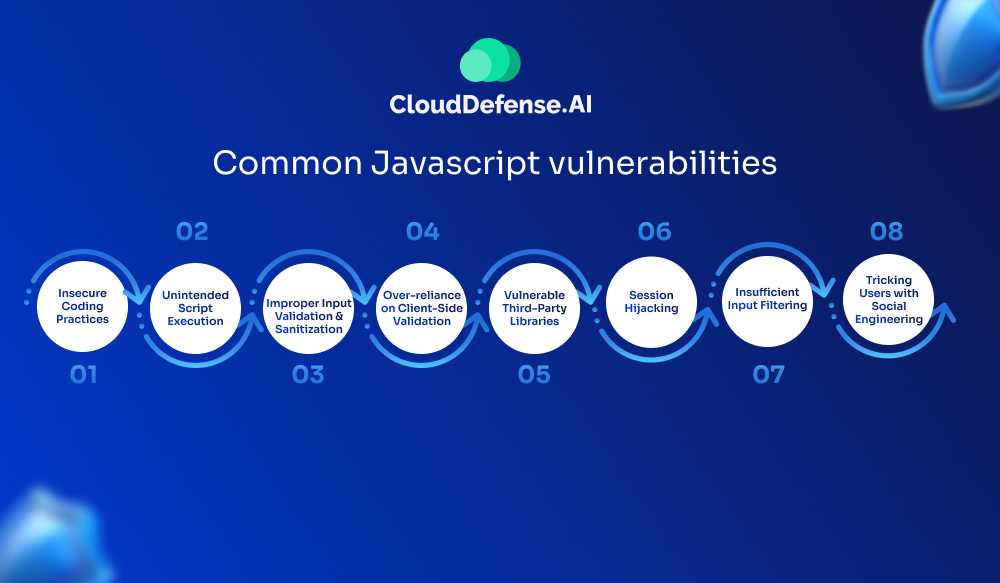
Insecure Coding Practices
With JavaScript, what you see is literally what you get – the raw source code. That means anyone can peek under the hood using browser dev tools. If there are hardcoded secrets, like API keys or encryption passwords, in that code, they’re out in the open for hackers to discover and exploit.
Unintended Script Execution
Another risk is unintended or unauthorized script execution from issues like cross-site scripting (XSS) vulnerabilities. If user input isn’t properly sanitized, attackers can sneak in malicious code that executes whenever that input is rendered insecurely.
Improper Input Validation and Sanitization:
Speaking of input validation, that’s one of the biggest problems in JavaScript security. If user input isn’t properly sanitized and encoded before getting inserted into the app logic or HTML, it opens up injection vulnerabilities. Even loading JavaScript security libraries from untrustworthy sources could inadvertently execute malicious code on your site.
Over-reliance on Client-Side Validation
Since JavaScript executes in the browser, it’s all too common for developers to try implementing security checks and validation only on the client-side code. This provides little to no real protection, as client-side controls are easily bypassed. Similarly, solely relying on client-side form validation is ineffective for secure user input handling.
Vulnerable Third-Party Libraries
Modern JavaScript apps rely heavily on third-party libraries and frameworks. While convenient, these dependencies can potentially introduce supply chain risks if they contain known vulnerabilities or were intentionally published as malicious code. App developers need to rigorously vet and update third-party packages.
Session Hijacking
JavaScript code is often responsible for handling user authentication, managing sessions, and controlling access to restricted app functionality. If this isn’t implemented robustly, attackers could potentially steal session data to impersonate legitimate users. Or they could induce victims to unknowingly perform privileged actions by exploiting logical flaws.
Insufficient Input Filtering
Similar to validation, filtering focuses on removing harmful elements from user input before processing. Imagine a product review section where an attacker injects malicious code into a review. Input filtering can help remove such threats before they reach your users.
Tricking Users with Social Engineering
Some attacks don’t directly exploit JavaScript flaws, but instead trick users into doing something unintended through social engineering. Like fake login prompts that steal credentials, or disguising malicious links as something benign to induce dangerous actions. Client-side code is often the delivery mechanism.
JavaScript Security Best Practices

Sanitize All User Input
- Any data entering your app from the client-side should be treated as potentially malicious
- Sanitize and validate all input using whitelist filters – don’t rely on blacklists that attackers can easily bypass
- Escape/encode user input before displaying it to prevent code injection attacks
Secure Your Dependencies
- Vet any third-party JavaScript security libraries, frameworks or packages for vulnerabilities before using them
- Set up tooling to automatically check for outdated dependencies with known issues
- Avoid using libs that are unmaintained or come from shady sources
Lock Down Client-Side Security
- Don’t just rely on client-side validation – re-validate all input server-side
- Protect against CSRF attacks with anti-forgery tokens or other mitigations
- Keep sessions secure with httpOnly cookies and take measures against XSS
Analyze Code for Vulnerabilities
- Use static code analysis tools to scan your JS for potential vulnerabilities
- Enable Content Security Policy to control trusted sources for client-side resources
- Consider using subresource integrity checks to ensure third-party libs aren’t tampered with
Principle of Least Privilege
- Only grant your JS the absolute minimum permissions it needs to function
- Avoid potentially dangerous functions like eval() unless absolutely necessary
- Disable features like inline script execution if you don’t need them
Secure Your Environment
- Keep your JS runtime, frameworks, libraries and other dependencies updated
- Properly configure HTTP headers like X-XSS-Protection
- Implement security logging, monitoring and incident response
Avoid eval() and related functions
- eval() and related functions like setTimeout() and setInterval() with strings can allow code injection attacks if not used carefully
- Avoid using eval() and these functions with untrusted data
- If you must use them, thoroughly sanitize and validate any untrusted data first
Use secure cookies and sessions
- Set the HttpOnly flag on cookies to prevent client-side script access
- Use the SameSite flag to mitigate cross-site request forgery (CSRF) attacks
- Regenerate the session ID after any privileged operation like login
- Set appropriate expiration times and clean up expired sessions
Use SAST Tools
- Utilize SAST tools to analyze source code for potential vulnerabilities and weaknesses automatically
- Integrate SAST into your continuous integration and deployment (CI/CD) pipeline for ongoing security checks
- Configure SAST tools to enforce coding standards and best practices across your JavaScript codebase
- Schedule regular SAST scans and promptly address any identified issues to maintain a secure application
Final Words
Staying on top of JS security best practices takes diligence. But following these best practices discussed in this article will tighten up your apps against a ton of common attack vectors! It’s all about never blindly trusting data, keeping dependencies clean, locking down client-side holes, and following the principle of least privilege.
There’s no 100% security, but following best practices like these at least makes your app a much harder target compared to the embarrassingly vulnerable websites out there. It’s about reducing risk through secure coding habits. That way, you can be more proactive instead of anxiously awaiting the inevitable breach alert.







