What is File Security?
In a nutshell, file security is the concept of keeping your important digital stuff locked up tight and safe. It’s all about using the right tools and methods to protect your files from sneaky threats. Basically, file security focuses on three main things:
- Confidentiality: Making sure only the right people can see your files, keeping others out.
- Integrity: Prevent your files from getting messed with or corrupted so you know the info is accurate.
- Availability: Ensuring your files are available whenever you need them, not getting blocked off by security issues.
When you get serious about file security, you create a secure space for your digital goods. It builds trust that your private stuff stays private and avoids any major headaches down the road.
File Security vs. Data Security: Key Differences
You might be thinking, “But isn’t file security the same thing as data security?” Not quite. They’re definitely related, but there are some key differences to wrap your head around.
Data security is the overarching concept of protecting ALL data for an organization or individual—whether that data lives in databases, on servers, in the cloud, or anywhere else. We’re talking huge scales here, like corporations securing their entire digital infrastructures and intellectual property.
File security, on the other hand, gets a bit more specific and personal. It zooms in on the individual files that make up parts of that data—the documents, spreadsheets, photos, videos, and other digital files that contain information. Basically, data security governs the big-picture policies and protections, while file security focuses on locking down those actual files no matter where they live.
The two certainly overlap and work together. But in essence, file security is a subset of data security that drills down to ensure that your specific essential files aren’t misplaced, corrupted, or accessed by someone looking to cause trouble.
Types of File Security Approaches
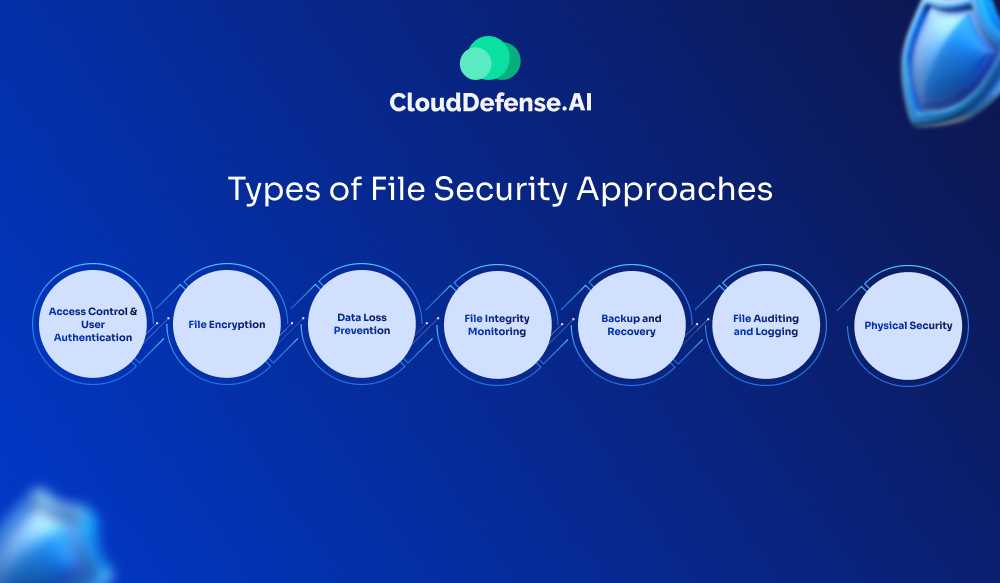
When you think about keeping your digital files safe, there are many ways to do it. It’s not just one method that works for everything; usually, you need to use several methods together to make sure your files are well protected. Here are some of the main types of file security:
Access Control and User Authentication
This is about managing how people can get access to certain files or folders. You can make user accounts and need passwords, check a person’s identity using their fingerprints or face recognition, or use tokens for security to confirm someone’s identity before they are allowed access. You can also use control lists or permissions to decide who can look at, change, or remove specific files.
File Encryption
Encrypting a file is very crucial for security as it scrambles up the contents of the file, so no one can read it unless they have the right decryption key or password. Even if someone gets hold of the encrypted file, they cannot see or change what’s inside without correct access.
Data Loss Prevention (DLP)
DLP measures aim to stop important or secret data from getting lost, wrongly used, or accessed by people who should not see it. DLP tools can watch how data moves around, find and block sending of sensitive information, and set rules for handling and keeping the data safe.
File Integrity Monitoring
These tools keep an eye on your files and alert you if they’ve been modified, deleted, or tampered with in any way. This is particularly important for critical system files, configuration files, or databases, where any unauthorized changes could have serious consequences.
Backup and Recovery
While it is not precisely a security action, having a good backup and recovery plan is very important for keeping your data safe. Regular backups make sure you can get back your files if they are lost, damaged, or affected by a security issue.
File Auditing and Logging
These tools keep track of and record what users do with files, such as when they access, change, or delete them. This information is very useful for understanding possible security problems or breaking rules. It helps you look into the issues and take action if needed.
Physical Security
Sometimes, people forget, but physical security is very important for keeping files stored on local devices or servers safe. This means making sure data centers are secure, controlling who can go into certain places, and correctly getting rid of or destroying storage media that has sensitive information.
Why Is File Security Crucial?
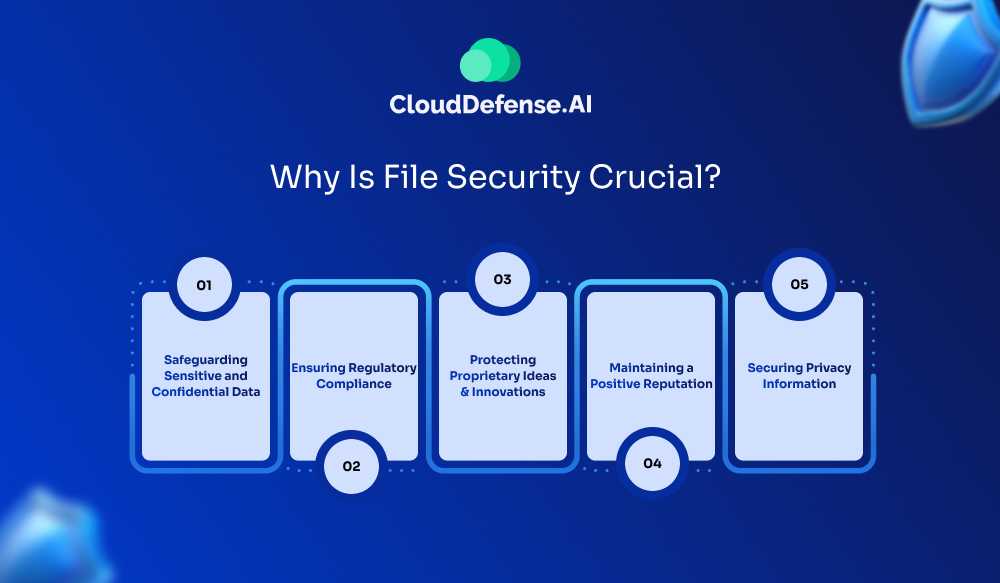
Safeguarding Sensitive and Confidential Data
A major reason file security matters is keeping confidential and sensitive information on lockdown from unauthorized eyes. We’re talking personal details, financial records, trade secrets—any data that could seriously mess things up if it got leaked or stolen. Identity theft, monetary losses, corporate intel getting into the wrong hands—that’s the nightmare scenario proper file security helps prevent.
Ensuring Regulatory Compliance
In many industries, strict rules about data privacy and security exist for organizations to follow. Strong file security methods help companies stay within these rules, avoiding big fines and legal trouble from not following the regulations properly. It’s not something to be casual about.
Protecting Proprietary Ideas and Innovations
Intellectual property like patented inventions, copyrighted works, and proprietary business strategies are extremely valuable assets. File security plays a crucial role in protecting that IP from theft or misuse by rivals. It preserves the competitive advantages companies have worked hard to create.
Maintaining a Positive Reputation
These days, a major security breach or data leak can completely torpedo an individual’s or company’s reputation and credibility. Effective file security helps maintain that all-important trust factor and goodwill, preventing the fallout and damage control that inevitably comes with high-profile incidents.
Securing Privacy Information
At its core, file security ensures the privacy of personal data like identities, contact info, browsing activities and more stays private – out of the public eye and not susceptible to misuse. It’s about giving people control over their digital footprint.
File Security Best Practices

Now that we understand the importance of file security let’s delve into the practical steps you can take to fortify your digital assets. Here are some key file security best practices:
1. Access Control & Permissions:
- Grant access on a need-to-know basis: This is similar to a highly secure facility where access is granted only to those who truly need it. Apply the same principle to your files—only authorized individuals should have access based on their roles and responsibilities.
- Implement strong passwords and Multi-Factor Authentication (MFA): Passwords are the first line of defense, so they need to be strong and unique. Strengthen this defense with Multi-Factor Authentication (MFA), adding an extra layer of security like a fingerprint or one-time code.
- Utilize access control lists (ACLs) or permissions: Access Control Lists (ACLs) specify who can see, change, or remove certain files to make sure just approved people have the right privileges.
2. Encryption:
- Encrypt sensitive files: Similar to secret code, encryption mixes up your file contents so only the person with the right decryption key can read. Even if someone intercepts data, it stays safe and protected.
- Consider full-disk encryption: It makes sure that all data kept on your device stays encrypted and blocked off to people who don’t have permission.
3. Software Updates:
Outdated software often contains vulnerabilities that attackers can exploit. Regularly installing updates helps patch these vulnerabilities and keeps your system secure.
4. Secure Sharing:
- Use secure file-sharing platforms: When sharing files, especially sensitive ones, treat them like precious assets. Use secure file-sharing platforms that offer encryption, access controls, and password protection—your digital courier service.
- Beware of public Wi-Fi: Be wary of accessing or sharing sensitive information over public Wi-Fi networks, as they can be like an unsecured courier route, vulnerable to eavesdropping or interception.
5. Backups and Disaster Recovery:
- Regularly back up your files: Having a backup plan ensures you can recover your data in case of a cyberattack, hardware failure, or accidental deletion.
- Testing Your Backup Plan: Often, test your backups to make sure they work properly, just like you would review your insurance policy to confirm it is current and sufficient.
6. Security Awareness Training:
Your employees or family members are the front line of defense against cyber threats. Invest in security awareness training to empower them to identify and avoid phishing attempts, malware attacks, and other social engineering tactics that could compromise your digital fortress.
7. Monitoring and Auditing:
- Monitor file access and activity: Establish methods to track and record who looks at your files and when. This will act as a careful eye over your digital space, helping you quickly notice any unusual or unapproved activities.
- Conduct regular security audits: Just like you plan routine maintenance for physical protection, you should also conduct frequent security audits. This will help you check your file safety situation, find weak points, and strengthen your defenses as needed.
Final Words
Don’t underestimate file security! It’s a fundamental building block of robust data security. When you prioritize strong passwords, encryption, and access controls for your files, you create a secure foundation for your digital assets. Remember, your data is only as secure as its weakest link. Just like a strong chain is made up of secure links, a comprehensive data security strategy relies on watertight file security practices. Taking these steps empowers you to safeguard your sensitive information, maintain compliance, and build trust in today’s digital world







