Definition — What is Code Scanning?
Code Scanning is basically an automated process that checks your code for any potential security risks, bugs, or areas where it doesn’t follow coding best practices. Think of it as a thorough inspection of your code, line by line, to ensure it’s secure, error-free, and up to mark.
Here’s what Code Scanning looks at:
- Security Vulnerabilities: It checks your code for any known security weaknesses that could allow hackers to gain unauthorized access to your application or system. Things like SQL injection flaws, broken authentication, insecure cryptography, and cross-site scripting vulnerabilities are on its radar.
- Coding Errors: Code Scanning can also find coding mistakes or bugs that might make your application crash, not work right, or mess up data. These errors could include dereferencing a null pointer, resource leaks, race conditions, or logical mistakes in the code.
- Code Quality Issues: Besides security and how well it works, Code Scanning also checks if your code follows the industry’s standard rules and best practices. It can show you parts of your code that are duplicated too much, very complicated, or missing enough comments. These problems can make your code difficult to maintain and work with later on.
The bottom line is, Code Scanning acts as a safety net, catching these potential issues early on in the development process. That way, you can fix them before they become bigger problems, ensuring your code is secure, stable, and high-quality.
Why is Code Scanning Crucial in Software Development?
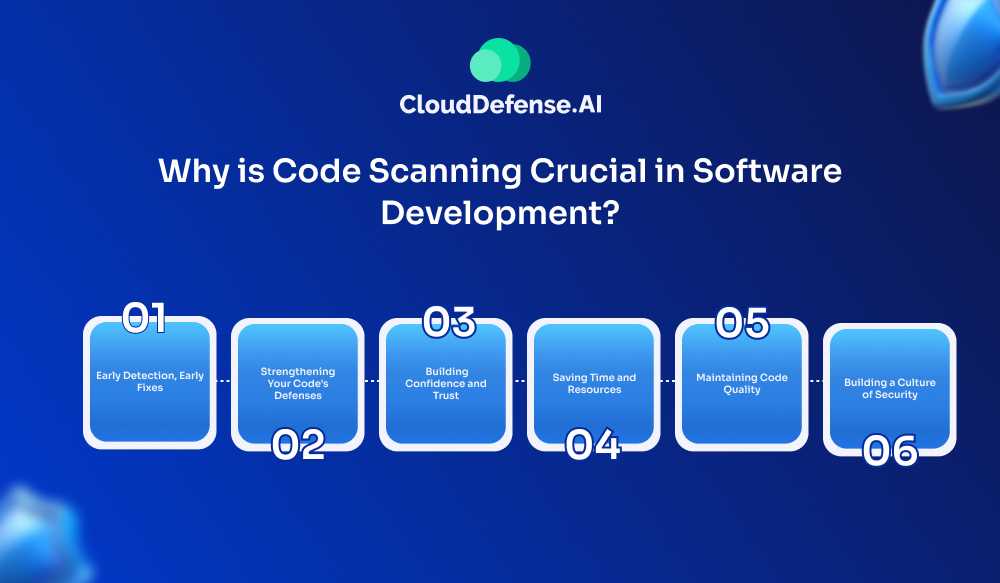
Writing code that is both clean and secure is what every developer hopes for. However, with tight deadlines, intricate features to implement, and constantly changing libraries to keep up with vulnerabilities, bugs can sneak in without being noticed. And, this is exactly why code scanning is crucial. Let’s look into the important reasons why code scanning should be a key part of how you develop software:
1. Early Detection, Early Fixes
Imagine spending many months carefully making an application, and then just before it is ready to launch, you find a big security problem. Code scanning helps stop this from happening since it automatically analyzes your code throughout development and identifies potential issues early on. This enables you to fix them right away and avoids big changes later on that take a lot of time and effort.
2. Strengthening Your Code’s Defenses
The online world is full of cyber dangers. Bad people always look for weak spots in software to attack and take advantage of. Code scanning analyzes your code for weak points such as SQL injection, buffer overflows, and cross-site scripting (XSS) threats. Since you patch these holes early on, you build a more secure program, safeguarding user data and preventing security breaches.
3. Building Confidence and Trust
Given the data-driven world, users entrust their sensitive information to software applications. Code scanning helps build trust because it makes sure the code follows best practices and security rules. A good, well-scanned code gives users confidence because it means their information is safe from possible security issues.
4. Saving Time and Resources
Catching bugs early is far more efficient than fixing them after deployment. Code scanning automates the process of identifying errors in your code, freeing you from tedious manual debugging. This means you save a lot of time, so you can concentrate on more important development activities.
5. Maintaining Code Quality
Clean, well-structured code is not just aesthetically pleasing; it’s essential for long-term maintainability. Code scanning tools can highlight areas with bad practices or inefficiencies, prompting you to write more readable and efficient code. This not only improves your own understanding but also makes it easier for future developers to collaborate on the project.
6. Building a Culture of Security
Regular code scanning builds a mindset focused on security in development. By making it part of your routine, you show that creating safe software is crucial from the very start. This awareness helps developers to always think about security when writing code, making your whole software development process stronger in the end.
Code Scanning Approaches

Code scanning isn’t a one-size-fits-all solution. Developers have a range of techniques at their disposal to effectively identify vulnerabilities and errors. Let’s delve into the specifics of some popular approaches:
Static Application Security Testing (SAST)
SAST method examines your code, line-by-line, without actually running the program. SAST tools look at the code structure and use predefined rules to spot potential security weaknesses. They’re aces at catching common flaws like SQL injection, buffer overflows, and just plain sloppy coding practices.
Dynamic Application Security Testing (DAST):
Different from SAST, DAST is a method that examines an active application. It mimics attacks found in real life by putting malicious code or unexpected inputs into the system and watching how it reacts. Imagine it like pen-testing, where actively checking the app’s defenses for weak spots happens. DAST is useful for finding security holes that static analysis might miss.
Infrastructure as Code (IaC) Scanning
As infrastructure is defined and controlled using code (like Terraform, Ansible), it becomes very important to check this code for security problems. IaC scanning tools look at how infrastructure is described in the code to find possible security issues, such as too-open permissions or unsafe resource setups. It’s essentially applying code scanning principles to the infrastructure layer.
Software Composition Analysis (SCA)
Modern applications often depend on using many open-source libraries and parts. SCA tools are useful because they help find known security problems in these third-party dependencies. It is similar to looking at all the ingredients in your recipe before you cook—making sure there are no bad things in the pre-made parts you’re using. SCA helps take care of security problems that might come from outside code.
Automated Remediation
Finding vulnerabilities is just the start; fixing them can be a real task. This is where automated fixing comes in. Some tools for scanning code can automatically give suggestions for how to fix problems or even make basic repairs by themselves when they find weaknesses. Although not a perfect solution, this feature can greatly simplify the remediation process, saving developers important time and energy.
How Can Code Scanning Be An Integral Part Of The Software Development Process?
Code security is not something you think about later; it is a key part of the whole software development process. This is how it fits in smoothly:
1. Planning and Requirements:
Security considerations are woven into the initial planning stages. It involves identifying potential threats, defining security requirements, and selecting secure coding practices.
2. Design and Architecture:
Secure design principles are applied during the definition of architecture. This includes elements like data access control, authentication, and authorization mechanisms.
3. Development and Coding:
- Developers write code following secure coding practices and guidelines. This involves using secure libraries, validating user inputs, and properly handling errors.
- Code scanning tools are integrated into the development workflow to identify vulnerabilities early and often.
4. Testing and Integration:
Security testing, including both SAST and DAST, is performed alongside functional testing. This ensures vulnerabilities are caught before deployment.
5. Deployment and Monitoring:
- Secure deployment practices are followed to minimize the attack surface.
- Ongoing monitoring for security threats and vulnerabilities remains crucial even after deployment.
The “Shift Left” Approach:
Traditionally, security testing happened closer to deployment. However, modern development practices advocate for a “shift left” approach. This means integrating security considerations as early as possible in the development lifecycle, not waiting until the very end. This results in:
- Reduced Risk: Early detection and mitigation of vulnerabilities minimizes the risk of security breaches and exploits.
- Faster Development: Catching bugs and security issues early translates to faster development cycles and lower overall costs.
- Improved Code Quality: Secure coding practices often lead to cleaner, more maintainable code.
- Enhanced User Trust: Robust security measures build trust with users who know their data is protected.
Final Words
Modern software development is under threat, and hackers are constantly innovating, devising new ways to exploit vulnerabilities to break into our systems. A single security breach can have devastating consequences, damaging reputations, leaking sensitive data, and causing financial ruin. Traditional development methods leave your applications exposed and vulnerable to attacks that can steal data, disrupt operations, and erode trust.
The good news? You don’t have to use together a bunch of different tools to achieve this. CloudDefense.AI offers a comprehensive DevSecOps suite that integrates all these functionalities seamlessly. With CloudDefense.ai, you can focus on writing amazing code, leaving the security headaches to the experts. Now, go forth and build something incredible, with the peace of mind that comes with knowing your code is secure.







