Have you ever taken a moment to reflect on the security risks your MongoDB database might be exposed to?
Let’s imagine a scenario.
You’ve poured your heart and soul into creating an application, and its triumph is closely linked with MongoDB. But in the absence of strong security measures, your precious data might turn into a target for cybercriminals yearning for loopholes to get unauthorized access.
Hence, it’s pretty important to set up a host of security practices to keep MongoDB safe and sound.
With that idea in mind, this blog covers safeguarding topics relative to MongoDB and explores the top 5 MongoDB security best practices. These tips are crafted for developers, database administrators, and anyone keen on enhancing the security of their MongoDB setups.
So, let’s jump right in!
What Is MongoDB Security?
MongoDB is an extensively utilized NoSQL database that is widely embraced due to its versatility and scalability for handling substantial amounts of unorganized data. It eliminates the whole traditional database vibe and employs a document-oriented approach that enables developers to store and fetch data in documents that resemble JSON.
This adaptability has propelled MongoDB into the limelight, finding its application across a spectrum of use cases, right from content management systems to diving deep into big data analytics.
But here’s the catch:
All that flexibility comes with a big responsibility tag. You have to keep your MongoDB safe and sound. We’re talking about locking it up tight to keep the bad guys out, prevent data leaks, and dodge cyber threats. With more companies trusting MongoDB with their super-important data, nailing down solid security practices is a must.
So, what are the key aspects of MongoDB security? This takes us to the next topic.
What Are the MongoDB Security Features?
When it comes to keeping your MongoDB database safe and sound, it’s crucial to grasp and make the most of its built-in security features.
MongoDB security architecture has various robust features to protect your data, and among those, the five below really shine the most to ensure your information stays secure and confidential.
Authentication: Strong authentication practice is one of the main attractions for MongoDB. It makes users prove who they are before diving into the database, setting up a solid defense.
MongoDB offers a buffet of authentication methods—usernames/passwords, X.509 certificates, LDAP, Kerberos—take your pick. choosing the right one for your setup is key to building a solid security foundation.
Role-Based Access Control (RBAC): Now, let’s talk about RBAC. RBAC is a powerful tool that allows you to define roles and disperse specific privileges.
It offers you control over who can access what and ensures that people can only get their hands on what they need. By following the “least privilege” rule, RBAC boosts security by limiting the potential damage from unauthorized access.
Transport Encryption (SSL/TLS): You must keep the data safe during its journey, right? MongoDB’s got your back with SSL/TLS encryption techniques.
It sets up a secure path between the database server and clients. Enabling this encryption shields sensitive info from cybercriminals, adding an extra layer of confidentiality to your MongoDB setup.
Auditing and Logging: Continuously watching and recording what your database is up to is like having a personal detective.
MongoDB’s auditing features to track user actions, system events, and authentication activities. Regularly digging into these logs helps spot and tackle security issues before they become big problems.
Network Isolation: Network isolation is critical for securing MongoDB by configuring network settings effectively. Isolating database servers from unauthorized access and limiting exposure to necessary networks reduces the attack surface.
Utilizing firewalls, network address translation (NAT), and virtual private networks (VPNs) enhances the overall network security of your MongoDB deployment.
Top 5 MongoDB Security Best Practices
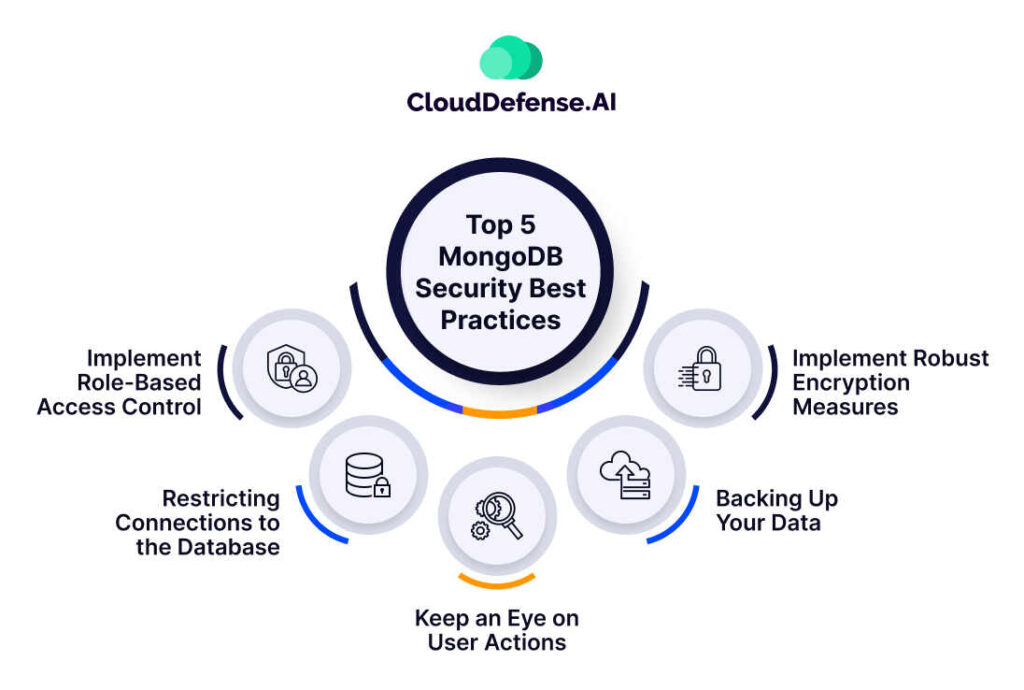
Implement Role-Based Access Control
As previously discussed in this blog, it’s crucial to manage who can get into your database, and that’s where access controls come into play.
MongoDB has included Role-Based Access Control (RBAC) by default since a specific version. RBAC allows you to decide what actions a user can perform and which resources they can reach. Out of the box, MongoDB comes with five database roles:
- read – Perfect for read-only access.
- readWrite – Grants permission to read and edit data.
- dbAdmin – Gives the green light for administrative tasks like indexing.
- dbOwner – Permits to perform any administrative action (a mix of readWrite, dbAdmin, and userAdmin).
- userAdmin – The role that allows creating and modifying roles and users.
And guess what?
You’re not limited to these options. You can create your custom roles and manage them for clusters. The golden rule here is to follow the principle of least privilege. The least privilege only provides access rights to your team that are necessary for their tasks.
Restricting Connections to the Database
One of the most common causes of data leaks is when unauthorized individuals gain remote entry to your database. To minimize this risk, it’s advisable to limit remote access to the database. A smart approach is to permit connections solely from designated IP addresses, a technique commonly referred to as whitelisting.
By doing so, you minimize the risk of data leaks resulting from unauthorized intruders gaining remote entry to your database.
For those utilizing MongoDB Atlas, a comprehensive managed service for MongoDB, each project in Atlas is equipped with its own Virtual Private Cloud (VPC). For an extra layer of protection, customers have the option to activate VPC peering, connecting to the private networks housing their applications and thwarting any potential access over the public internet.
Keep an Eye on User Actions
Checking in on what users are up to is a big deal when it comes to beefing up MongoDB security. You’ve got to keep a wary eye on things and log what’s happening to catch any fishy stuff or things that shouldn’t be happening. It’s not just about spotting security problems; it also makes fixing issues a whole lot easier.
MongoDB makes the process super simple with its built-in auditing solution, “auditDestination.” You can set up your auditing preferences and decide where to send those audit events for a closer look.
Whether you like seeing those audit events on the console, saving them in a JSON file, or tucking them away in a BSON file, MongoDB’s audit capabilities let you do your thing. And if you’re keen on keeping tabs on the important stuff like failed logins, you’ll need MongoDB Enterprise.
Setting up solid auditing practices does wonders for boosting the overall security of your MongoDB database. It affords an extra layer of protection.
Backing Up Your Data
Making regular backups of your MongoDB data is a key step in fortifying your security measures. It ensures your data remains accessible, even in the face of cyber threats or unexpected disasters.
What if you are unfortunately dealing with a ransom demand or navigating through the aftermath of a natural disaster? Keeping up-to-date backups guarantees a quick return to your system’s pre-crisis condition.
Various Backup Choices:
- mongodump: This MongoDB tool gives you a snapshot of your entire database or query result. Perfect for smaller setups, it might have some limitations with larger databases.
- Filesystem Snapshots: Use tools like LinuxLVM for file system snapshots, providing a sturdy method for comprehensive backups.
- MongoDB Management Service (MMS): This managed online backup service continuously streams MongoDB oplog data, creating backups and taking snapshots every 6 hours with a 24-hour retention.
- Cloud-Based Backups: Take advantage of cloud platforms like AWS or Azure to create off-site backups. This ensures data availability even if your on-premise infrastructure faces challenges.
- Replica Sets: Implement MongoDB’s built-in replica sets for high availability and fault tolerance. These sets automatically maintain duplicate copies of data, acting as a live backup.
To sum it up, when choosing a backup solution, it’s crucial to factor in the size of your database. If you’re dealing with a smaller database, going for mongodump makes practical sense.
Whereas, if your system is larger and more intricate, opting for filesystem snapshots provides a sturdy solution.
Meanwhile, MMS brings the benefit of uninterrupted backups for crucial data, ensuring you’re well-equipped to handle any unforeseen challenges.
Implement Robust Encryption Measures
To strengthen the security of your MongoDB database, prioritize encrypting your data to shield it from prying eyes. Encryption serves as a formidable defense against unauthorized access, rendering data indecipherable to those lacking the requisite decryption keys.
Encryption Strategies:
- At-Rest Encryption: Boost data protection by encrypting information where it resides. Note that for MongoDB Community Edition users, this feature is exclusive to MongoDB Enterprise or MongoDB Atlas subscribers.
- In-Transit Encryption: As a default security measure in MongoDB, all data undergoes encryption during transit through the implementation of Transport Layer Security (TLS).
Adhering to these encryption practices ensures a multi-layered defense, mitigating the risk of data compromise and aligning your MongoDB deployment with stringent security standards.
A Comprehensive MongoDB Security Checklist
Now that we have discussed the MongoDB security best practices, it is crucial to solidify security measures before you get MongoDB rolling for real-time cases. Here’s a handy MongoDB security checklist covering all the must-dos.
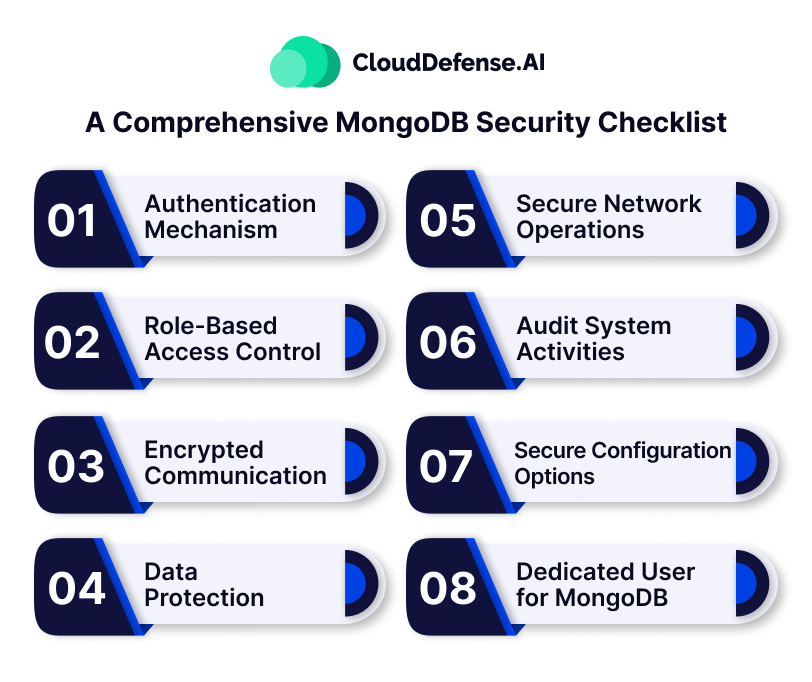
1. Authentication Mechanism:
- Enable access control by specifying an authentication mechanism.
- MongoDB supports the default Salted Challenge Response Authentication Mechanism (SCRAM) for verifying user credentials against the authentication database.
- Step it up with X.509 Certificate Authentication for both client and internal authentication of replica set members and sharded clusters.
2. Role-Based Access Control (RBAC):
- Establish RBAC to give each app or user a distinct identity for database access.
- Draft specific roles with clear access rights and hand them out based on their operational needs.
3. Encrypted Communication:
- Encrypt communication channels between mongod, mongos, applications, and MongoDB using TLS/SSL configuration.
- Ensure data transmission is sealed tight, safeguarding against eavesdropping and unauthorized access.
4. Data Protection:
- Take an extra step with data-at-rest encryption if you’re rolling with the WiredTiger storage engine.
- For other storage engines, employ file-system, physical, or device encryption, along with tight file-system permissions.
- Consider using Client-Side Field-level encryption to secure specific fields in documents before sending them out.
5. Secure Network Operations:
- Keep MongoDB on a trusted network, granting access only to trusted clients.
- Say no to direct SSH root access and set up security groups for traffic in and out of your MongoDB instances.
6. Audit System Activities:
- Implement auditing mechanisms to track user access activities.
- Make the most of MongoDB Enterprise auditing features, like filters for events such as authentication, making forensic analysis a breeze.
7. Secure Configuration Options:
- Enable security configuration options when running MongoDB.
- Be cautious with potentially risky JavaScript code like mapReduce, $where, and $function—consider turning them off with the –noscripting option.
- Validate input fields with modules like Mongoose to strengthen defenses against shady input.
- Use net.writeObjectCheck to ensure all documents stored by the mongod instance are valid BSON.
8. Dedicated User for MongoDB:
- Let MongoDB roll with its exclusive system user account.
- Make sure this account has the right permissions for data access, minus the extra permissions that could jeopardize your data.
- Keep MongoDB off an operating system accessible by many for that added layer of security.
By sticking to these MongoDB security tricks, you’re not just keeping your data safe—you’re laying a solid foundation for your MongoDB setup, thereby creating a secure environment for your operations.
FAQs
Is MongoDB secure?
Absolutely! MongoDB takes its security seriously. Its features, like authentication, authorization, encryption, and auditing, protect your data 24/7. Just make sure to follow best practices, and you’re good to go.
How do I enable MongoDB security?
To boost the security of your MongoDB, make sure to set up authentication, design user roles with the least privileges necessary, activate network binding, and employ TLS encryption. It’s also essential to use strong passwords and keep MongoDB updated regularly to address any potential security vulnerabilities. Keep your database safe and sound!
Is MongoDB more secure than MySQL?
Ah, the age-old rivalry. MongoDB and MySQL both have their security strengths.MongoDB brings some great features like flexible schema, horizontal scaling, and strong support for indexing. MySQL, on the other hand, has been around the block, known for its reliability and performance. Ultimately, it all depends on your needs. Both can be secure, but MongoDB might just have that extra touch of sophistication. Choose wisely!
Conclusion
When it comes to your MongoDB setup, making security a top priority is key, just like with any open-source database. Going for those default settings when deploying your MongoDB database might seem like an easy way to go, but it’s an invitation to a security nightmare.
So, it’s critical to get a good grip on how MongoDB security works and stick to MongoDB Security best practices for top-notch protection.
This blog guide should have equipped you with the necessary knowledge, making you well-versed in managing MongoDB effortlessly.







