If you’ve tried containerization before, you might have heard the names Kubernetes and Docker mentioned a lot. But what’s the real difference between these two powerful competitors?
Each platform introduces a unique set of qualities and skills to the conversation, catering to various requirements and employment contexts. In this blog, we will explore the differences between Kubernetes vs Docker, their strengths, nuances, and optimal use scenarios.
What is Kubernetes?
Kubernetes is an advanced container management system that was initially created by Google and built with the Go programming language. It’s all about coordinating applications packed into containers across different environments. By doing this, Kubernetes optimizes resource usage and simplifies the challenges that come with complex deployments.
With Kubernetes, you can:
- Group containers into cohesive units called “pods” to boost operational efficiency.
- Facilitate service discovery so that applications can easily find and communicate with each other.
- Distribute loads evenly across containers to ensure optimal performance and availability.
- Automate software rollouts and updates, making it easier to manage application versions.
- Enable self-healing by automatically restarting or replacing containers that fail, keeping your applications running smoothly.
Kubernetes is also a key player in the DevOps space. It streamlines Continuous Integration and Continuous Deployment (CI/CD) pipelines and helps manage configuration settings, making it easier for teams to deploy and scale their applications.
Features of Kubernetes
Kubernetes is like a powerhouse for managing containerized applications. When debating Kubernetes vs Docker, its robust feature set highlights its suitability for large-scale, distributed systems. Here’s a look at some of its standout features:
Automate deployment and scaling
Kubernetes takes care of deploying your apps consistently, no matter where they run. It also scales up or down automatically based on how much resource you’re using or specific metrics you set. This means your app can grow or shrink as needed without you having to lift a finger.
Orchestrate containers
Take control of your containers with Kubernetes. It ensures the right number of containers are always running, balances workloads, and keeps everything healthy.
Balance loads and enable service discovery
Kubernetes makes sure traffic is spread out evenly among your containers, so no single container gets overwhelmed. Plus, it allows containers to find and communicate with each other using service names instead of IP addresses, which simplifies everything.
Manage rolling updates and rollbacks
Want to update your app? Kubernetes lets you roll out updates gradually, so there’s minimal downtime. And if an update causes issues, it’s easy to revert to the previous version. It’s all about keeping your services running smoothly.
Orchestrate storage
Managing storage can be a headache, but Kubernetes simplifies that too. It automates how storage is provisioned, attaches it to the right containers, and manages it throughout its lifecycle. You can focus on building your app instead of worrying about where the data lives.
Handle configuration management
You can specify how your app should be configured using files or environment variables. If you need to tweak something, you can do it without diving into the code. It’s a real time-saver.
Manage secrets and ConfigMaps
Kubernetes gives you a safe way to handle sensitive information and configuration settings separately from your application code. This keeps your app secure and flexible, which is a big win.
Enable multi-environment portability
Kubernetes abstracts the underlying infrastructure, making it a breeze to move applications between different cloud providers or even on-prem setups. No need for major rewrites—just shift and go.
Supports horizontal and vertical scaling
Whether you need to add more instances of your application (horizontal scaling) or change how much resource a container uses (vertical scaling), Kubernetes has you covered. It offers the flexibility to adapt to your needs.
| Read more: While you’re exploring what Kubernetes is, don’t forget that keeping your containers secure is just as important. Check out our article on Kubernetes Security Posture Management (KSPM) to learn how to secure your Kubernetes clusters and keep everything running smoothly. |
Benefits of Kubernetes
Scalability: Kubernetes streamlines the intricate process of scaling applications in response to demand fluctuations, thus ensuring optimal resource utilization and sustained performance levels.
Resource Efficiency: By orchestrating container placement and resource distribution, Kubernetes adeptly curbs resource wastage, engendering heightened resource efficiency.
High Availability: The self-healing capabilities intrinsic to Kubernetes foster application persistence, even when individual containers or nodes falter, affirming continuous availability.
Reduced Complexity: By abstracting much of the intricacy tied to containerized application management, Kubernetes renders the deployment and oversight of complex systems more accessible and manageable.
Consistency: Kubernetes enhances deployment and runtime environments with consistency, mitigating disparities and challenges that may stem from manual configurations.
DevOps Collaboration: Serving as a common platform and toolset, Kubernetes cultivates collaboration between development and operations teams. This harmonization elevates application deployment and management endeavors.
Community and Ecosystem: Enriched by a sizable and engaged community, Kubernetes engenders a thriving ecosystem replete with tools, plugins, and resources that amplify and broaden its capabilities.
Vendor Neutrality: Rooted in open-source principles, Kubernetes maintains compatibility with diverse cloud providers and on-premises setups, affording organizations a surplus of flexibility and averting vendor lock-in.
Best Use Cases of Kubernetes
Kubernetes shines in scenarios like Kubernetes vs Docker comparisons for microservices orchestration, hybrid deployments, and stateful applications. Here are some top use cases:
- Microservices Orchestration
- Application Scaling
- Continuous Integration and Continuous Deployment (CI/CD)
- Hybrid and Multi-Cloud Deployments
- Stateful Applications
- Batch Processing
- Serverless computing
- Machine Learning and AI
- Development and Testing Environments
What is Docker?
Docker is an open-source platform that’s changed how developers build and deploy software. Think of it like this: Docker lets you bundle an application with everything it needs—like libraries and system tools—so it runs smoothly no matter where you deploy it. Whether you’re working on your local machine or launching it in the cloud, Docker keeps things consistent. No more “it works on my machine” problems.
Docker helps you to:
- Package your application with all its dependencies.
- Run it anywhere, without worrying about compatibility.
- Simplify your workflow by avoiding environment-specific issues.
Unlike Kubernetes, Docker is more about individual container creation and management rather than large-scale orchestration. However, both play essential roles in containerization strategies, making Kubernetes vs Docker a frequent topic in development teams.
Top Features of Docker
Docker’s popularity isn’t just a fluke—it has some pretty powerful features that make it a favorite among developers. Let’s break down what makes Docker such a game-changer:
Containerization
Docker bundles your entire application along with everything it needs—system tools, libraries, and dependencies—into a container. This ensures the app runs smoothly, no matter where it’s deployed. The result? Consistent performance across different environments.
Isolation
Containers give each application its own isolated environment. What does that mean? Your apps can run without stepping on each other’s toes. No more worrying about one app affecting another or creating conflicts. This separation also adds an extra layer of security, keeping your systems safe and sound.
Portability
Once your app’s in a Docker container, you can run it anywhere—whether it’s on a Linux server, a Windows machine, or even in the cloud. As long as Docker’s supported, your container will work. This kind of flexibility takes a lot of hassle out of deployment, letting you focus on building rather than worrying about compatibility.
Version Management
Ever wanted to go back to a previous version of your app with just a few clicks? Docker’s got you covered. Docker images are like snapshots of your app and its environment. You can version control them, track changes, and roll back if something goes wrong. It’s like having a time machine for your software.
Microservices Structure
If you’re into microservices (and who isn’t these days?), Docker fits like a glove. You can break your app down into smaller, modular services, each running in its own container. This makes everything easier to manage, update, and scale. No more bloated, monolithic applications.
DevOps Integration
Docker and DevOps go hand in hand. It’s perfect for continuous integration and deployment (CI/CD). You can automate the whole pipeline, from testing to deployment, speeding up your workflow and making releases more reliable.
Optimal Resource Allocation
One of the coolest things about Docker? It lets you run multiple containers on a single machine, making the most of your hardware. Instead of spinning up new servers for every little thing, you can get more done with what you’ve got—saving both resources and money.
Simplified Deployment
Remember those frustrating moments when something works on your machine but not on the server? Docker puts an end to that. The consistency of Docker containers means your app behaves the same in development, testing, and production environments. No more unpleasant surprises at the last minute.
Key Benefits of Docker
Docker brings a lot to the table when it comes to streamlining development and deployment. Let’s break down some of its top benefits:
Accelerated Development Process
Have you ever spent hours fixing compatibility issues? With Docker, developers can work in the same environment, which speeds things up significantly. Everyone’s on the same page, so you can focus on building rather than troubleshooting. This is one of the key differentiators when discussing Kubernetes vs Docker, as Docker emphasizes container consistency during development.
Uniformity
We’ve all been there—something works perfectly on your local machine, but the second you push it to production, it falls apart. Docker eliminates that headache. It ensures that your app behaves the same whether you’re testing it, running it in production, or developing it.
Optimization of Resources
Virtual machines are great, but they can be resource hogs. Docker containers? Not so much. They share the host system’s kernel, so you can run a lot more containers on the same hardware. This way, you get better performance without needing more resources.
Easy Maintenance
Docker makes maintaining applications less of a chore. Updates are a breeze because Docker uses version-controlled images. Something goes wrong after an update? No worries—you can roll it back in no time. It’s like having an undo button for your deployments.
Scalability
Scaling your application with Docker is straightforward. If you need to handle more traffic, you can easily spin up additional containers. This makes it easy to adapt to changing demands without causing disruptions.
Versatility
Whatever your tech stack—whether you’re working with Python, Java, or something else—Docker’s got you covered. It plays nice with pretty much any programming language or framework.
Community Support
Docker isn’t just a tool; it’s backed by a huge ecosystem and community. You’ve got access to tons of resources, pre-built container images, and help from fellow developers. It’s like joining a club where everyone’s already figured out the hard stuff for you.
Economic Benefits
Here’s where Docker really shines: by optimizing how your applications use resources, it helps companies save on infrastructure costs. Why run five servers when you can do the same with two? Docker helps you get the most out of your investment.
Disadvantages of Docker
- Limited Features: Still evolving, with key features like self-registration and easier file transfers not fully developed yet.
- Data Management: Requires solid backup and recovery plans for container failures; existing solutions often lack automation and scalability.
- Graphical Applications: Primarily designed for server apps without GUIs; running GUI apps can be complicated with workarounds like X11 forwarding.
- Learning Curve: New users may face a steep learning curve, which can slow down initial adoption as teams get up to speed.
- Performance Overhead: Some containers may introduce performance overhead compared to running applications directly on the host, which can affect resource-intensive tasks.
Best Use Cases of Docker
Docker has a wide range of use cases across various industries and scenarios. Here are some prominent use cases of Docker:
- Application Development and Testing
- Microservices Architecture
- Continuous Integration and Continuous Deployment (CI/CD)
- Scalability and Load Balancing
- Hybrid and Multi-Cloud Deployments
- Legacy Application Modernization
- Big Data and Analytics
- Internet of Things (IoT)
- Development Environments and DevOps
- High-Performance Computing (HPC)
Kubernetes Vs Docker: A Key Comparison
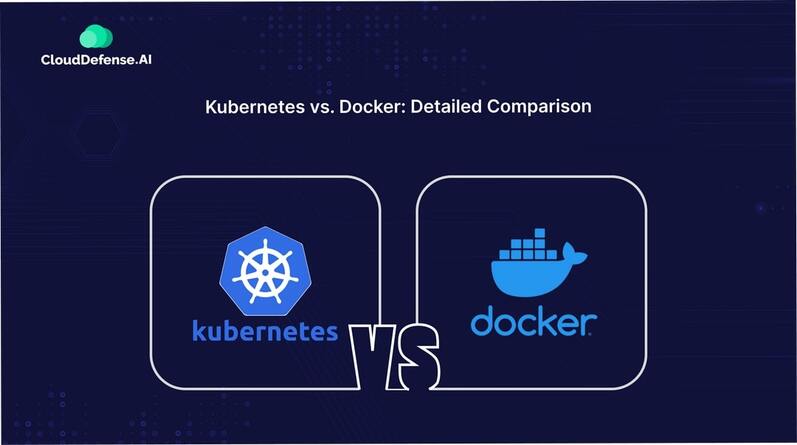
1. Containerization vs. Orchestration:
Docker: Docker primarily centers its attention on containerization. It furnishes a platform for the generation, encapsulation, and operation of applications within isolated containers. Docker containers bundle the application and its dependencies into a unified entity, ensuring uniformity across diverse settings.
Kubernetes: Conversely, Kubernetes serves as an orchestration platform. It streamlines the deployment, expansion, and administration of containerized applications. Kubernetes abstracts the underlying infrastructure, enabling developers to specify the desired application state and manage the intricacies of scheduling and scaling containers across clusters of machines.
2. Scope of Functionality:
Docker: Docker predominantly handles the creation and oversight of containers. It extends functionalities for constructing container images, executing containers, and regulating container networks and storage. However, it lacks advanced orchestration capabilities such as load balancing, automatic scaling, or service discovery.
Kubernetes: Kubernetes provides a comprehensive array of features for container orchestration. This encompasses service discovery, load balancing, progressive updates, automatic scaling, and self-recovery capabilities. Kubernetes supervises the entire life cycle of containerized applications, rendering it suitable for extensive, production-grade deployments.
3. Abstraction Level:
Docker: Docker functions at a more rudimentary abstraction tier, predominantly focusing on individual containers. It is well-suited for developers and teams seeking to bundle and disseminate applications in a consistent manner.
Kubernetes: In contrast, Kubernetes operates at a higher abstraction level, addressing clusters of machines and harmonizing containers across them. It obscures infrastructure intricacies, facilitating the efficient administration of intricate application architectures.
4. Use Cases:
Docker: Docker finds its niche in development and testing environments. It simplifies the creation of uniform development environments and expedites swift prototyping. Furthermore, it plays a role in Continuous Integration/Continuous Deployment (CI/CD) pipelines.
Kubernetes: Kubernetes is meticulously tailored for productive workloads. It excels in overseeing microservices-driven applications, web services, and any containerized application necessitating robust availability, scalability, and resilience.
5. Relationship and Synergy:
Docker and Kubernetes: Docker and Kubernetes are not mutually exclusive but often collaborate harmoniously. Docker is frequently employed for formulating and packaging containers, while Kubernetes takes charge of their management in production settings. Developers can craft Docker containers and subsequently deploy them to a Kubernetes cluster for efficient orchestration.
| Consideration | Docker | Kubernetes |
| Containerization | Suitable for creating and running individual containers for applications or services. | Ideal for orchestrating and managing multiple containers across a cluster of machines. |
| Deployment | Best for local development, single-host deployments, or small-scale applications. | Appropriate for large-scale, multi-container, and distributed applications across multiple hosts. |
| Orchestration | Not designed for complex orchestration; relies on external tools for coordination. | Built specifically for container orchestration, providing automated scaling, load balancing, and self-healing capabilities. |
| Scaling | Manual scaling is possible but requires scripting or manual intervention. | Automatic scaling and load balancing are core features, making it easy to scale containers based on demand. |
| Service Discovery | Limited built-in support for service discovery; often requires additional tools. | Offers built-in service discovery and load balancing through DNS and service abstractions. |
| Configuration | Configuration management is manual and may involve environment variables or scripts. | Provides declarative configuration management and easy updates through YAML manifests. |
| High Availability | Limited high availability features; depends on external solutions. | Built-in support for high availability, fault tolerance, and self-healing through replica sets and pod restarts. |
| Resource Management | Limited resource management capabilities; relies on host-level resource constraints. | Offers fine-grained resource management and allocation using resource requests and limits. |
| Complexity | Simpler to set up and manage for smaller projects or single applications. | More complex to set up but essential for large-scale, complex, and production-grade containerized environments. |
| Community & Ecosystem | Has a mature ecosystem with a wide range of pre-built Docker images and strong community support. | Benefits from a large and active Kubernetes community, with a vast ecosystem of add-ons, tools, and resources. |
| Use Cases | Best for development, testing, and simple production use cases. | Ideal for production-grade, scalable, and highly available containerized applications and microservices. |
FAQ
1. Is Kubernetes better than Docker?
Kubernetes and Docker fulfill distinct objectives. Kubernetes stands as a container orchestration platform that governs the deployment, expansion, and administration of applications confined within containers. Conversely, Docker functions as a tool dedicated to the generation, bundling, and dissemination of these containers. They synergistically complement one another, and it is not a matter of superiority for either.
2. Is Kubernetes the same as Docker?
No, they are not the same. Kubernetes operates as an orchestration platform designed to regulate applications enclosed in containers, whereas Docker is a tool to create and manage containers. Kubernetes exhibits compatibility with Docker containers and various others.
3. Do you need Docker with Kubernetes?
Kubernetes can work with various container runtimes, including Docker. However, Docker is just one option. Kubernetes can also work with containers, CRI-O, and other container runtimes. So, while you can use Docker with Kubernetes, it’s not a strict requirement.
4. Should I start with Docker or Kubernetes?
If you’re new to containers, start with Docker. Learn how to create, package, and run containers using Docker. Once you’re comfortable with containers, you can explore Kubernetes to manage and orchestrate those containers in a larger-scale environment.
Wrapping Up
As we discussed, both platforms serve different purposes, and choosing between Kubernetes vs Docker depends on what your project needs. Docker focuses on making it simple to package and deploy applications into containers. Kubernetes, on the other hand, manages those containers across a broader system, ensuring they work together efficiently. The key is to evaluate the complexity of your setup, how much scalability you need, and how familiar your team is with each tool.
But when it comes to securing Kubernetes environments, the challenges extend beyond deployment and orchestration. That’s where CloudDefense.AI’s Kubernetes Security Posture Management (KSPM) solution stands out. It’s built to help you monitor, detect, and resolve security risks in real time. With tools designed to simplify and strengthen Kubernetes security, you can focus on scaling your system without unnecessary risks.Secure your Kubernetes environment today. Book a free demo today and explore how CloudDefense.AI can help you achieve unmatched protection for your containerized ecosystem. Get Started Now.







