The limitless capabilities of the cloud have completely transformed how businesses operate, but its widespread use also opens up a whole new challenge – dealing with digital threats. The traditional security solutions designed for data centers on solid ground often struggle to keep up in this evolving virtual environment.
So, how can we make sure that our valuable assets in the cloud remain safe, even when they seem shielded by a sense of security?
Well, the key is to establish a strong base by integrating various technologies that alert us of potential threats and provide us with remediating capabilities. Having that said, in the blog, we will explore how we can make use of the combined synergy between Securonix, the expert in security analytics and intelligence, and CloudDefense.AI, one of the industry-leading CNAPPs to be proactive ahead of the rising threats.
What is Securonix?
Nowadays, organizations grapple with an ongoing wave of cyber threats, as cybercriminals employ increasingly sophisticated technologies in their cyberattacks. Traditional Security Information and Event Management (SIEM) solutions frequently find it challenging to keep up, overwhelm security teams with alerts that aren’t pertinent, and create significant blind spots. This is where Securonix, a next-generation SIEM, steps in and reshapes the approach to threat detection and response.
Securonix goes beyond being a mere data collector; it stands as an all-encompassing platform that equips security teams with practical insights. Through the utilization of cutting-edge big data analytics, machine learning, and user and entity behavioral analytics (UEBA), Securonix delivers a complete perspective on the security stance throughout the entire enterprise.
Securonix stands out in a few key ways:
Early warning system: It identifies threats before they can cause damage, giving you time to react and prevent disaster.
Top-notch security analysis: It analyzes vast amounts of data to find hidden threats that manual analysis might miss.
Central hub for security operations: It brings all your security data and tools together in one place, making it easier to manage and respond to incidents.
What is CloudDefense.AI?
CloudDefense.AI is an advanced CNAPP that is dedicated to securing not only your cloud applications but the entire infrastructure. It effortlessly blends into your current workflows, weaving security seamlessly into the very essence of your development and operations.
With such a proactive tool in place, organizations can empower their dev teams to embed security best practices throughout the software lifecycle, preventing vulnerabilities from taking root in the first place. The best part is that it’s not just a finger-pointing “vulnerability here, misconfiguration there” kind of tool. It actually hands you instructions on how to fix those issues.
Now that we’ve explored the impressive capabilities of both technologies, let’s delve into the benefits of using their combined potential. This brings us to our next topic.
Benefits of Using CloudDefense.AI and Securonix
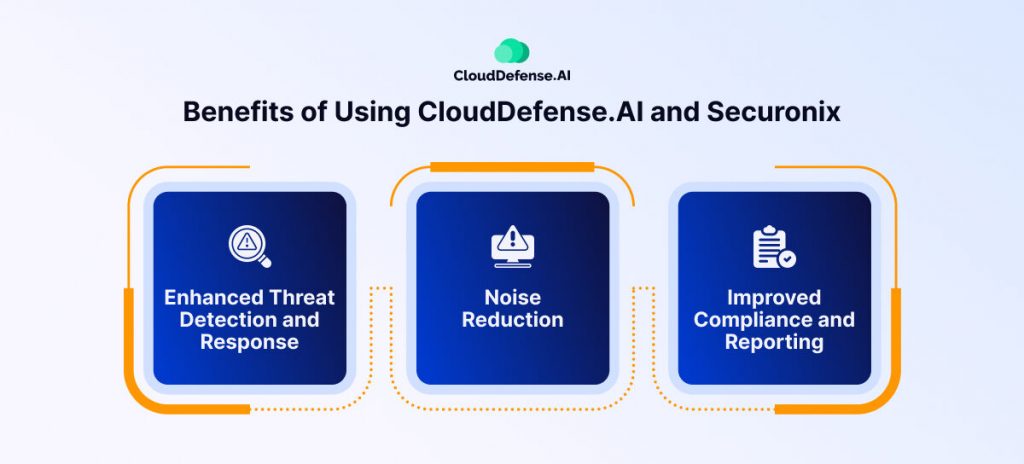
Integrating CloudDefense.AI and Securonix offers a powerful synergy of tools for enhanced security in the cloud. Here’s a summary of the key benefits:
Enhanced Threat Detection and Response
Traditional SIEM solutions often struggle with siloed data, leaving blind spots for lurking threats. Securonix, however, paints a holistic picture. It ingests data from your cloud infrastructure, applications, and repositories, offering a comprehensive view of your security posture.
CloudDefense.AI complements this by employing continuous monitoring and vulnerability management within your cloud environment, uncovering hidden weaknesses before they become open wounds. This might create an unyielding barrier against threats, leaving no corner unexamined.
Noise Reduction
No more overwhelming alert fatigues. The integration seamlessly correlates threat intelligence with CloudDefense.AI’s cloud-native tools, pinpointing critical incidents and orchestrating automated remediation. This way, your security team can move with laser focus, extinguishing threats before they spread.
Improved Compliance and Reporting
Breathe easy knowing you’re meeting industry regulations head-on. The unified platform provides a clear view of security posture, simplifies reporting, and streamlines incident resolution. You can demonstrate your unwavering commitment to a secure cloud environment with this top-notch clarity.
These are just some of the key benefits offered by integrating CloudDefense.AI and Securonix. Also, the integration can help organizations:
- Reduce false positives: Securonix SNYPR’s advanced analytics help filter out noise and prioritize real threats.
- Improve threat hunting: Combine CloudDefense.AI’s threat intelligence with Securonix behavioral analysis for more effective threat hunting.
- Scale security operations: The integrated platform can easily handle increasing data volumes and security events as your organization grows.
Overall, integrating CloudDefense.AI and Securonix SNYPR is a strategic move for organizations seeking to strengthen their cloud security posture, improve operational efficiency, and demonstrate compliance.
A Step-by-step Guide to Integrating Securonix REST with CloudDefense.AI
As we discussed before, securing your cloud environment demands a dynamic partnership. That’s where the powerful duo of Securonix and CloudDefense.AI comes in. But how do you forge this alliance? We’ll explore both methods: the REST API integration and the SNYPR integration.
How to integrate Securonix REST with CloudDefense.AI?
Let’s walk through the process of connecting Securonix REST with CloudDefense.AI step by step:
- To kick things off, set up the CloudDefense.AI dashboard to smoothly link up with the Securonix REST API. Get the necessary API credentials, like the API key or token, from Securonix.
- Once you’re armed with the credentials, head over to the CloudDefense.AI dashboard and find the Integration section. In the available services, pick “Securonix.”
- Now, provide the Securonix API credentials to the appropriate fields. Be sure to specify the actions or events you’re keen on monitoring or retrieving from Securonix.
- With everything filled out, hit save to set the integration. To ensure everything’s working fine, run a test by generating some sample data or events within Securonix.
- Next up, check that the data or events are seamlessly syncing up and showing on the CloudDefense.AI dashboard. It’s your chance to make sure everything’s clicking into place.
- Now, armed with the CloudDefense.AI dashboard, you can keep an eye on Securonix data. Analyze it to boost your security insights and response capabilities.
How to integrate Securonix SYNPR with CloudDefense.AI?
- First things first, let’s create an API key in the CloudDefense.AI dashboard.
- Now, head to the Securonix SNYPR platform and make your way to the Integration section.
- Once you’re there, choose the option to integrate with an external tool or platform.
- Among the choices, pick CloudDefense.AI as your go-to integration.
- Insert the API key you just made in the CloudDefense.AI dashboard.
- Next up, tweak the settings and parameters to match your integration needs.
- Save the configuration, and make sure to check that the integration status shows as active.
- To ensure everything’s running smoothly, confirm that data is flowing seamlessly between Securonix SNYPR and CloudDefense.AI.
- Keep a close eye on the integration, making sure the data keeps flowing smoothly, and troubleshoot any hiccups to maintain a hiccup-free experience.
By following these steps, you can effortlessly integrate Securonix with CloudDefense.AI, beefing up your security measures.
Conclusion
To sum it up, combining CloudDefense.AI with Securonix SNYPR proves to be a smart move for companies aiming to strengthen their cloud security, enhance operational efficiency, and stay in line with industry regulations. This partnership enables organizations to stay one step ahead of security threats, simplify their day-to-day tasks, and efficiently handle security incidents within their cloud setups.







